QUESTIONS ABOUT INVOICES
Most people who ask about invoices are trying to get Ungated on Amazon. Before we discuss the invoice, let us answer the questions you have:
"Do you provide an invoice" Answer: Yes, of course.
"Does your invoice work for Amazon Ungating" Answer: Generally speaking, you should not have problems getting Ungated using our invoice IF your Amazon account is eligible for Ungating, IF you buy merchandise that qualifies for Ungating and IF you follow Amazons instructions (your company name must be on the invoice, must have 1 UPC, etc). Regardless of what wholesaler provides the invoice, the decision to Ungate is 100% up to whatever Amazon employee is reviewing it. Want to Learn more? Check Out our new article "The Amazon Ungating Process Requirements".
Here is information all about our invoice, how to customize our invoice and what cannot be customized:
We buy mixed truckloads / bulk liquidations from big brand stores. We then sort the merchandise into smaller Lots of like-kind. We offer a standard invoice based on what you purchase from our site. (2.5.2020 Update:) SOME OF OUR LOTS NOW OFFER UPCs; the Lots that offer UPCs are available in our new category called LOTS WITH UPCs. If you want the UPC to appear on your invoice, copy and paste it into the COMMENTS BOX at checkout.
When you purchase through our website you are instantly emailed an ORDER CONFIRMATION (receipt). If you need to download, save or print your INVOICE you do so by following these 4 simple steps:
1. Log-in to Your Account by clicking SIGN IN:
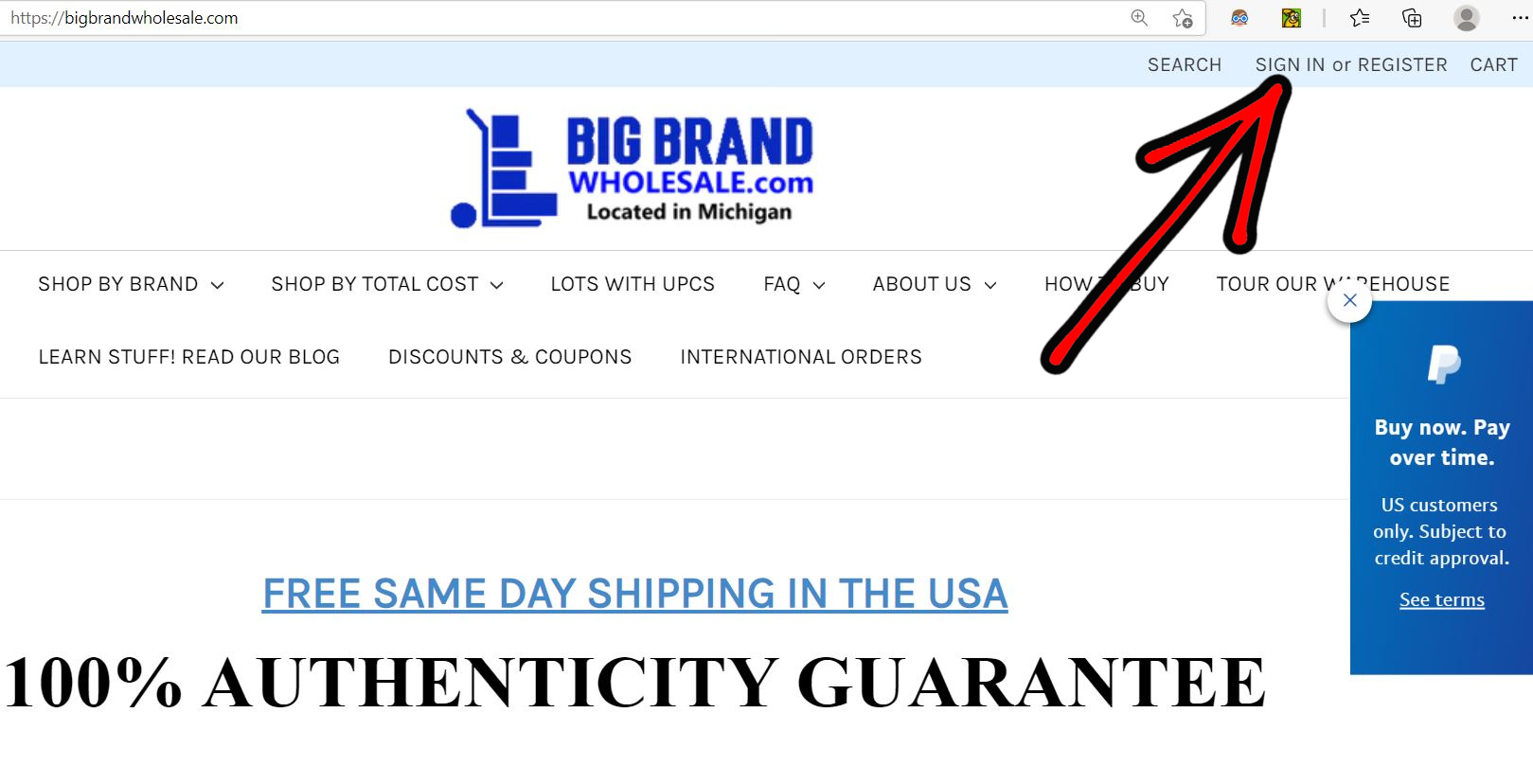
2. You should now be on the ORDERS page. If you are not on ORDERS page, click ACCOUNT.
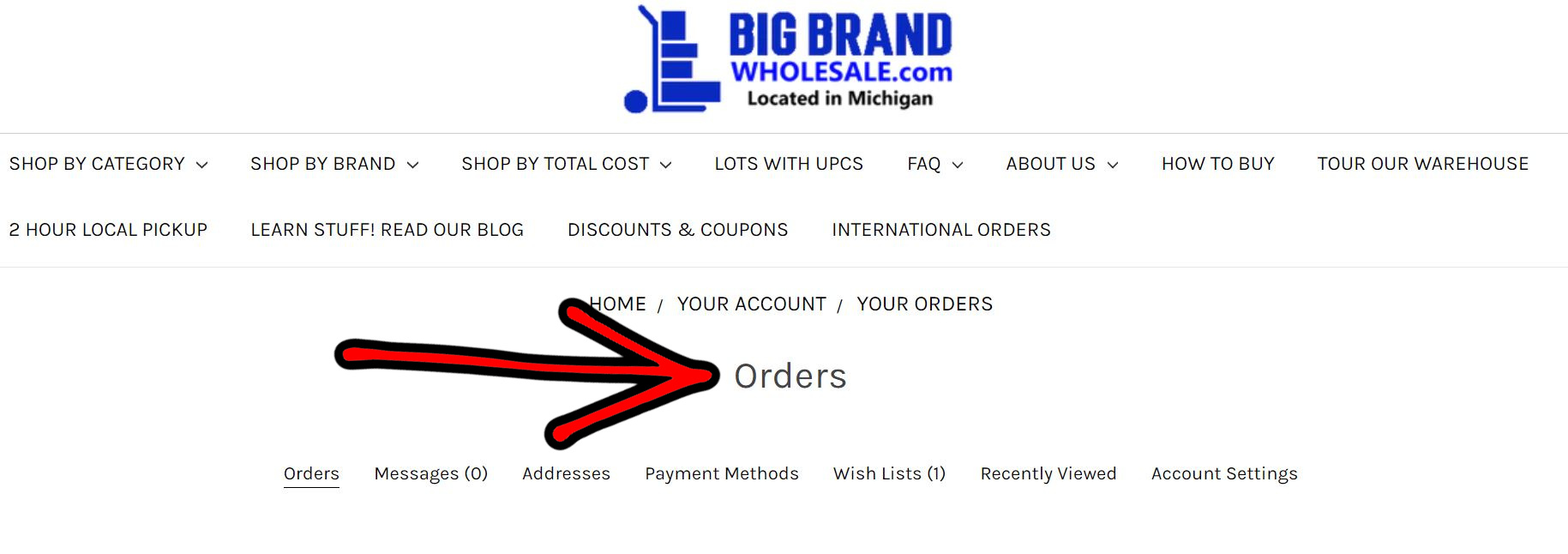
3. Locate the order you want to print the invoice for. Click on the Order Number.
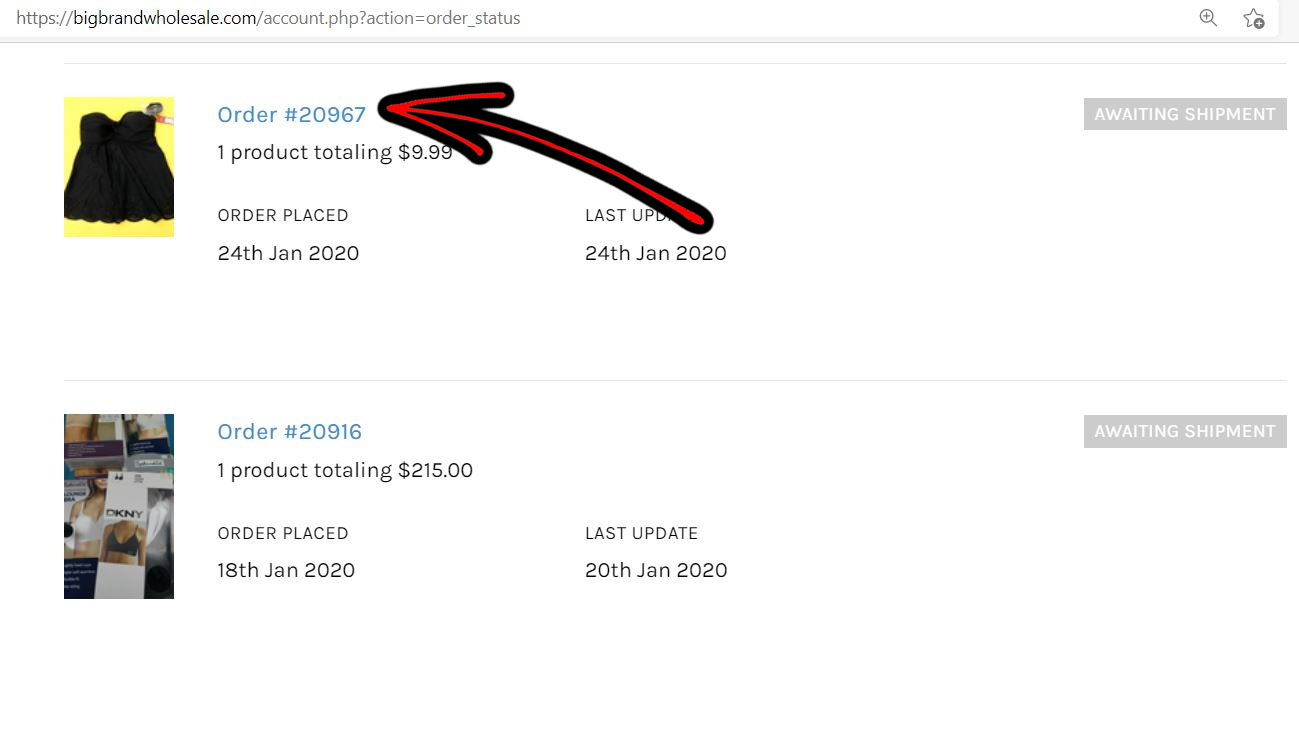
4. Click PRINT INVOICE:
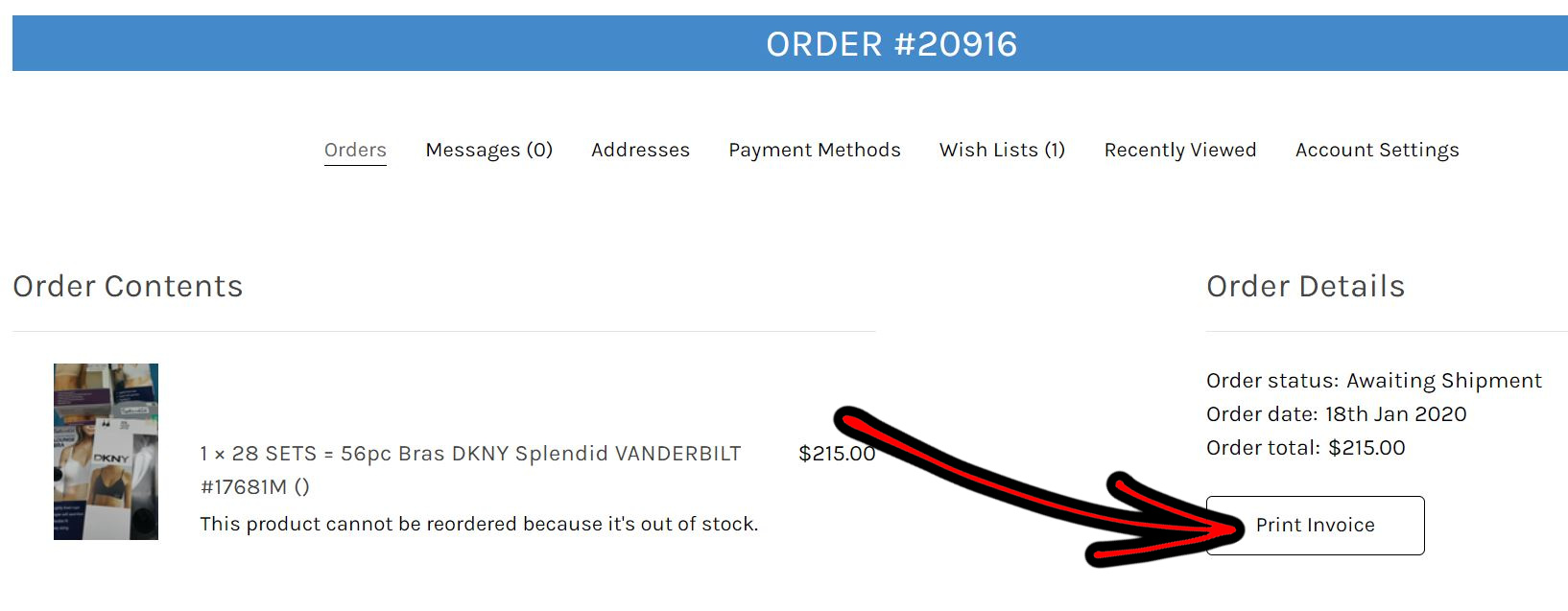
This is what your invoice from our company will look like:
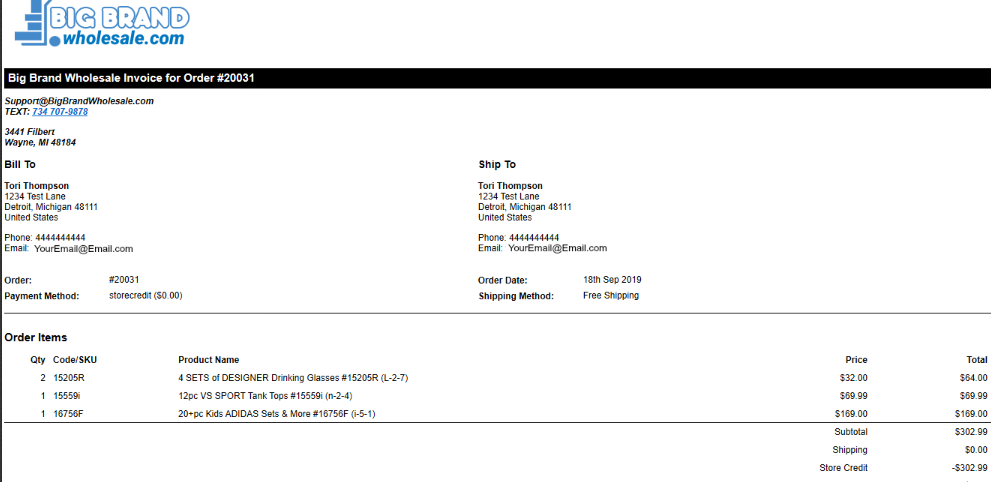
As you can see above, our invoice contains the following information:
- Our company name and address
- Our logo
- The order number
- The date you ordered
- Your billing and shipping address
- Your contact information (your phone number and your email)
- There is also a "comments" box that you can use at checkout to type any other information you need on the invoice. If you need to label the merchandise "Topicals" or if you need to give the order a Purchase Order number, you can use the Comments box to do so.
- The titles of the Lots you purchase (the title of the Lot specifies the quantity of items in the lot. The title on the invoice is exactly as it appears on our website in the listing)
- The quantity of merchandise you bought
- The price you paid for each Lot
- The subtotal
- The coupon deduction amount (if applicable)
- If you applied a store credit, this will be shown on the invoice as a monetary deduction from the total paid
- The total amount you paid to our company
- The shipping method you selected at checkout.
- As of 2.5.2020,***Lots from our new category called LOTS WITH UPCs will also have the UPC of the item printed on the invoice. This ONLY applies to merchandise that shows the UPC in the listing!!! For listings with UPCs, the UPC will be shown directly under the Lot # in the listing on our site.
If you want to see a full size example of our invoice click here.
CAN I GET UNGATED ON AMAZON WITH THIS INVOICE?
We have tons of buyers who have gotten unagted on Amazon. We also have tons of buyers who have not gotten unagted on Amazon. There is no way ANY online seller can guarantee that you will get ungated if you purchase their products because Ungating is 100% up to Amazon. If you are new to Amazon, Check Out our article "The Amazon Ungating Process Requirements".
HOW DO I ADD PO # AND TERMS TO INVOICE?
We understand that many seller websites (such as Walmart, Amazon, Jet, NewEgg, Alibaba, etc) have their own requirements for invoices. At this time we do not offer an invoice customization service however there are ways you can customize your invoice BEFORE you order:
If you need to add a Purchase Order Number ("PO") or TERMS on the invoice, please follow our How to Add PO or Terms to Invoice directions or Learn what a PO / Purchase order is and How to Get One. You can also learn about The Two Types of Invoice Terms: How to Get Them and What They Do.
We also have directions for Adding your Business Name / Company to an Invoice
UPCs
If you need a UPC to show up on your invoice you will have to order from our LOTS WITH UPCs Category.
If you want to order merchandise that is not in this category you will have to generate your own list of UPCs, which you will have to do anyway to create your PO / Purchase order. This means you will have to make a PO number, add it to your purchase, wait for it to arrive then create your list of PO numbers and add the same list to the invoice. Essentially you are working backwards but the end result is the same.
