How to Add PO Number & Terms to Invoice
If you need to add your Purchase Order (PO) Number to an invoice, simply enter it into the COMMENTS BOX at checkout:
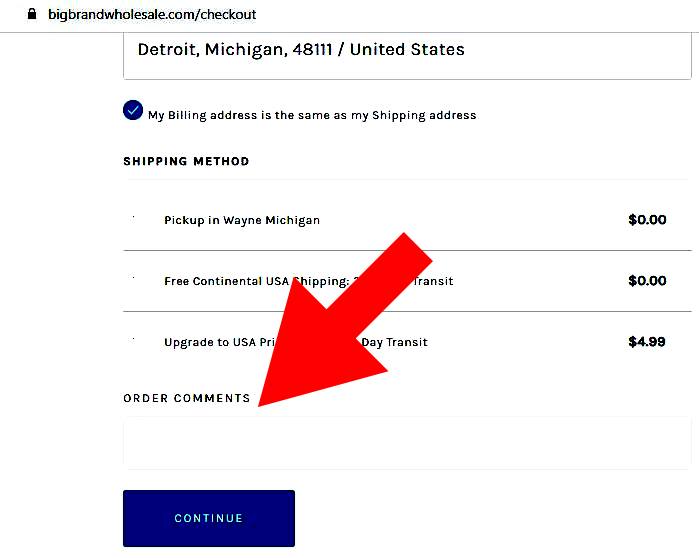
Now your PO number will appear on your invoice:
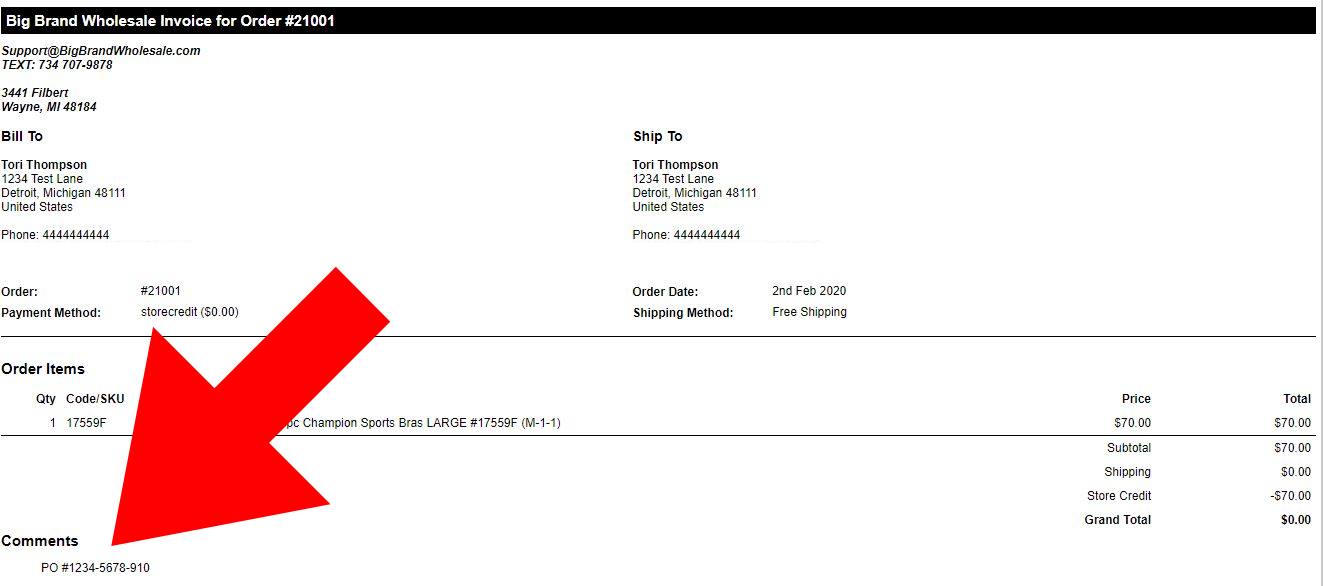
**** Make sure you type "PO Number" or "Purchase Order Number" or exactly what you want to appear in the comments box. It will appear exactly as you type it.
ADDING TERMS
We have an article that goes into detail about the Types of Terms for Amazon Ungating and Online Selling that we encourage you to read.
There are two types of “Terms”. One type is the agreement between the Seller and the Buyer regarding the purchasing of merchandise. This is also known as a “contract” or "Terms of Purchase". If you are looking to download a contract for the purchase of our merchandise you can do so here. The second type of Terms is payment terms. Payment terms depend on the business you are buying through. For example, our company BigBrandWholesale.com requires “PIA” which means “Paid in Advance” just like most online sellers do. However we also offer Lay-A-Way which changes the Terms to “Net 30” or “Net 60”, which means you would have one to two months to pay off the merchandise. However if you were to purchase a new vehicle from a local auto lot your terms would be years instead of months. If you need to add terms to your contract regarding payment, you will want to type the Terms you need into the Comments box. Typically, you would want to type "TERMS: PIA" or "TERMS: PAID UPON PURCHASE".
SO, if you are trying to type a Purchase Order Number AND Terms, you would want to type:
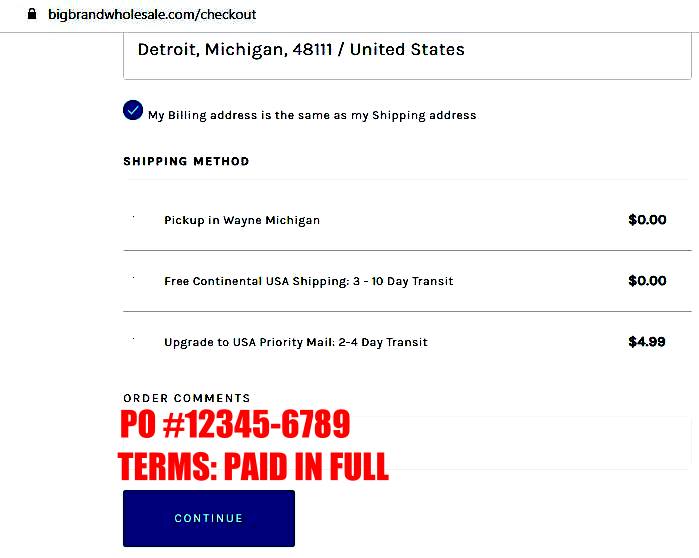
On the other hand, if what you are seeking is a contract that has Terms, you can download our Terms Contract for free. Our Terms Contract is a PDF file. You can attach this to the invoice if needed.