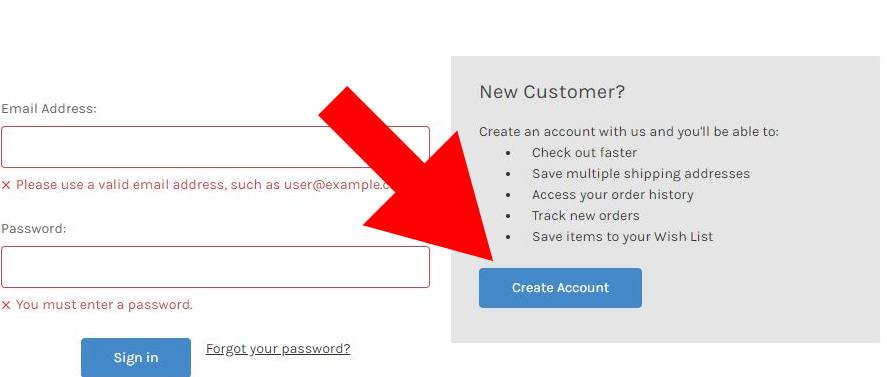How to Add Company Name to Invoice
If you want to make sure your company name appears on your order, you will want to Create an Account instead of using Guest Checkout. Creating an account takes less than 1 minute.
BEFORE you order, sign up for an account. First, click SIGN IN OR REGISTER:
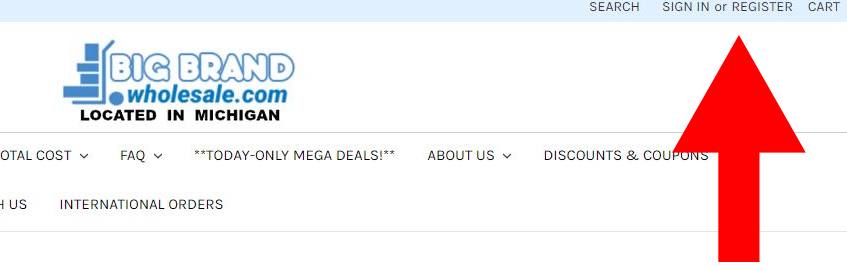
Now, CREATE AN ACCOUNT:
Next, enter your info, INCLUDING COMPANY NAME:
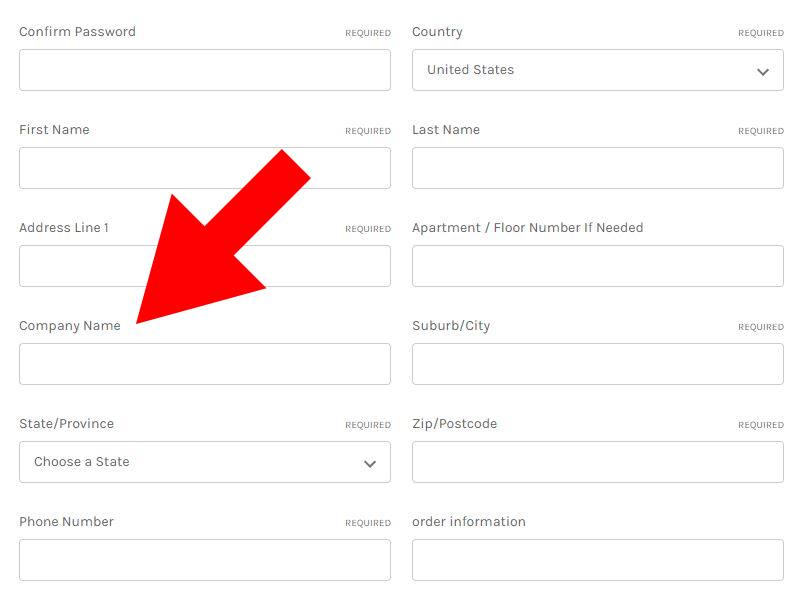
Lastly, click SAVE. Now each time you signin to place an order your company name will appear on your invoices.