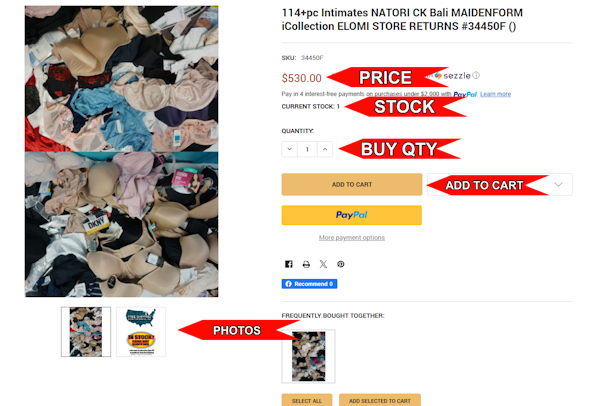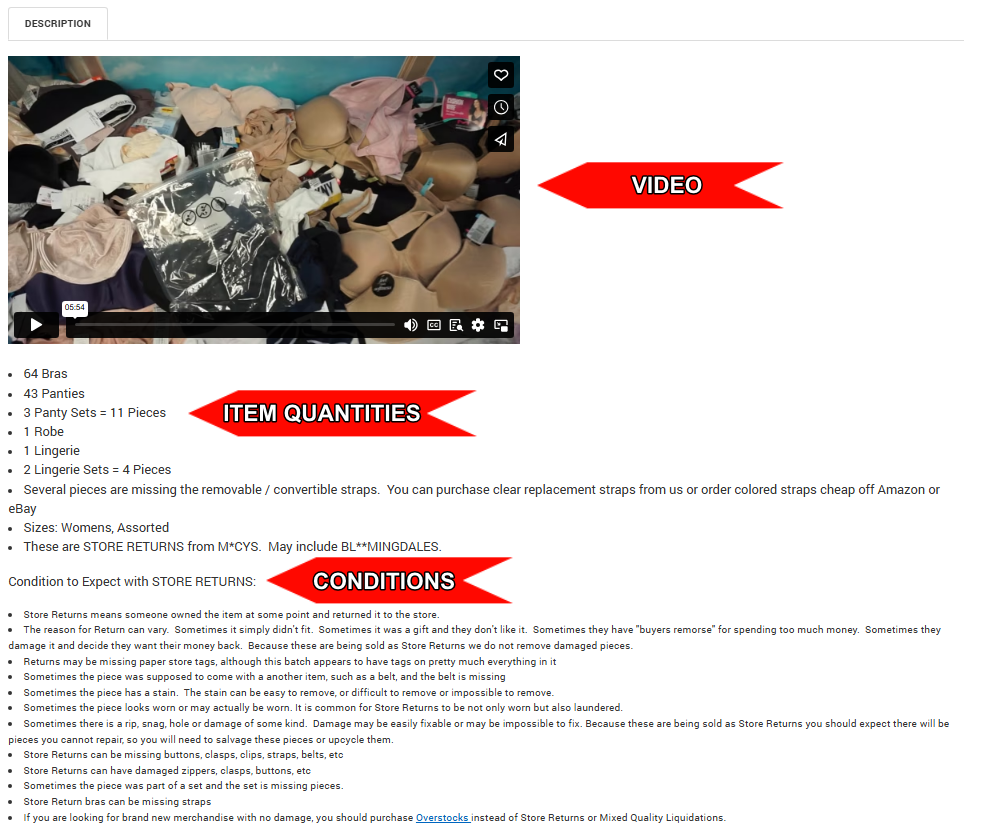HOW TO ORDER

Ordering is very simple! Our site is just like every other website; locate the merchandise you would like, Add to Cart then Proceed to Checkout. Need more details? Here are the steps to ordering, each step is accompanied by a little video showing how to perform it:
HOW TO LOCATE MERCHANDISE ON OUR SITE
SHOP BY CATEGORY is where you can view TYPES of merchandise, such as Womens Clothing, Mens Clothing, Kids Stuff, Body Care, Makeup, etc. How to Shop by Category:
SHOP BY BRAND is where you can view listings that contain a certain brand. Our SHOP BY BRAND category lists the brands we get in most, however we also carry thousands of other brands that are not in this category. How to Shop by Brand:
SHOP BY TOTAL COST allows you to view merchandise that fits your budget. If you have $200 to spend you can select SHOP BY COST then click $150 - $300. If you have $600 to spend you can select the $500+ option. Since shipping inside the USA is free, there are no additional charges! How to Shop by Cost:
We also have additional Categories, such as New Listings, Lots with UPCs, Local Pickup Information, FAQ and more.
Simply select the category you wish to view. If you're not sure what you want you can Browse All Wholesale Listings or view what we just listed.
HOW TO SEE WHAT IS IN THE LOT & CONDITION
When you see something that interests you, click on it to open the listing. Here you can view all of the details about the Lot, including a video showing exactly what you are buying. Under the video are more details:
HOW TO ADD TO CART
To Add to Cart, click the "ADD TO CART" button. You can then View your cart:


HOW TO SEE QUANTITY AVAILABLE
To see how many we have of that lot in stock, open the listing and view "Current Stock", located below the price:
HOW TO PAY
Before you can pay, you have to complete the "Checkout" form by entering your email (this is where tracking numbers will be sent), then fill out Billing Address, Shipping address and select what shipping option you want:

SHIPPING OPTIONS:
We ship through USPS. We offer three shipping options if you are inside the USA:
FREE shipping inside the USA
FREE pickup from our warehouse in Wayne, Michigan 48184 (pickup is ready in 2 hours! Learn more here!)
Or you can upgrade your order to Priority Mail Shipping if you need it even faster. After you select your shipping preference, click "CONTINUE"

PAYMENT OPTIONS
We offer tons of payment options, including credit, debit, Financing!, PayPal, Amazon Pay, G Pay, Apple Pay and more!
If you want to pay using PayPal you will need to have a PayPal account. If you do not have a PayPal account you can create one here.
If you to use Sezzle "Pay in 4", you will need a Sezzle account.
If you want to pay using Amazon Pay you will need to have an Amazon account AND an Amazon Pay Account. If you already have an Amazon Account you can get Amazon Pay in seconds.
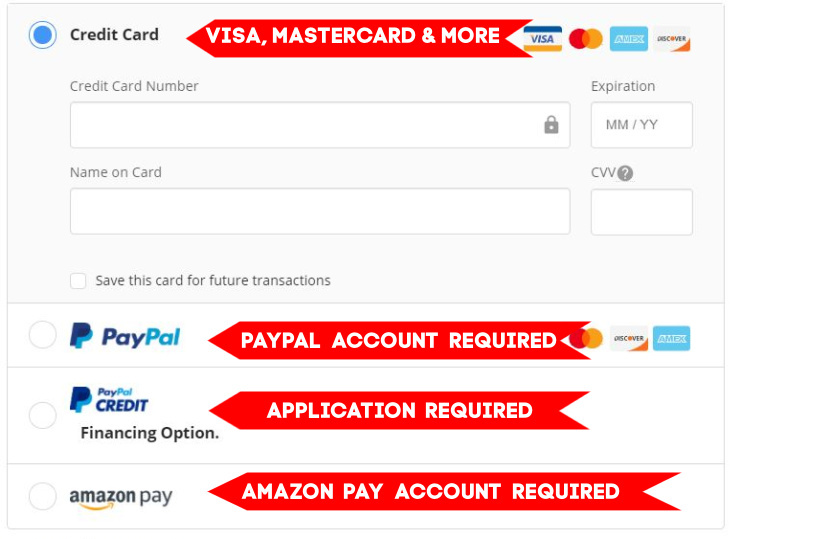

Ordering is very simple! Our site is just like every other website; locate the merchandise you would like, Add to Cart then Proceed to Checkout. Need more details? Here are the steps to ordering, each step is accompanied by a little video showing how to perform it:
HOW TO:
See What's Included in the Lot and Condition of Items
Add to Cart & Edit / Remove Lots from Cart
Invoices & Email Order Confirmations
HOW TO LOCATE MERCHANDISE ON OUR SITE
SHOP BY CATEGORY is where you can view TYPES of merchandise, such as Womens Clothing, Mens Clothing, Kids Stuff, Body Care, Makeup, etc. How to Shop by Category:
SHOP BY BRAND is where you can view listings that contain a certain brand. Our SHOP BY BRAND category lists the brands we get in most, however we also carry thousands of other brands that are not in this category. How to Shop by Brand:
SHOP BY TOTAL COST allows you to view merchandise that fits your budget. If you have $200 to spend you can select SHOP BY COST then click $150 - $300. If you have $600 to spend you can select the $500+ option. Since shipping inside the USA is free, there are no additional charges! How to Shop by Cost:
We also have additional Categories, such as New Listings, Lots with UPCs, Local Pickup Information, FAQ and more.
Simply select the category you wish to view. If you're not sure what you want you can Browse All Wholesale Listings or view what we just listed.
HOW TO SEE WHAT IS IN THE LOT & CONDITION
When you see something that interests you, click on it to open the listing. Here you can view all of the details about the Lot, including a video showing exactly what you are buying. Under the video are more details:
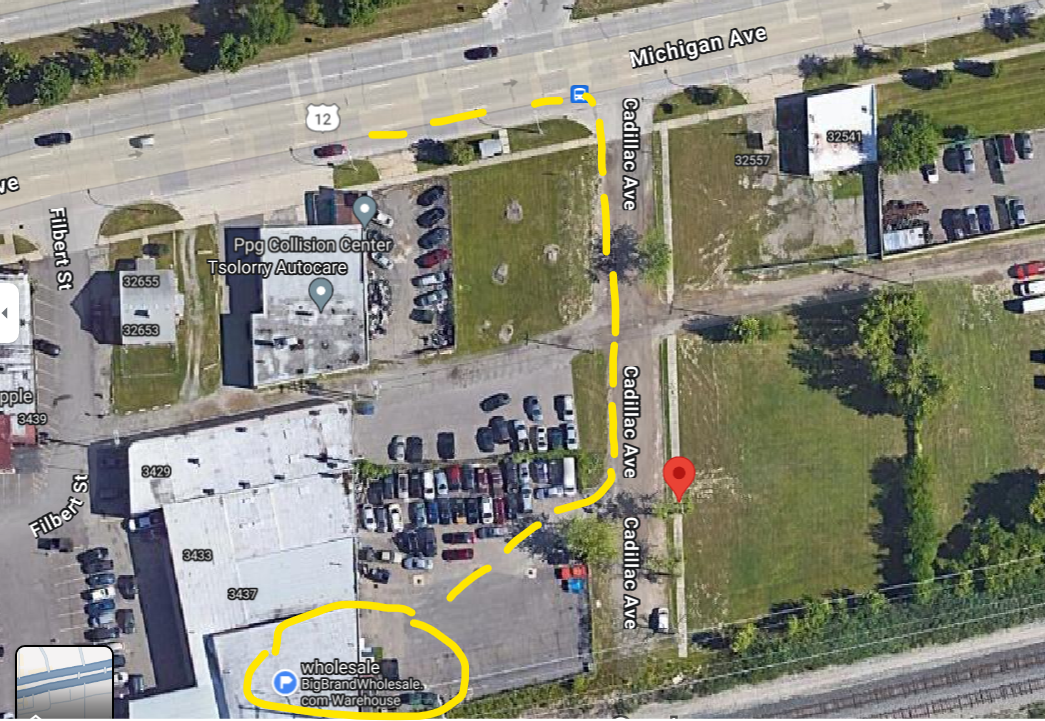
To Add to Cart, click the "ADD TO CART" button. You can then View your cart:
Video showing how to Add to Cart and View Cart
Next, you can choose to keep shopping, view your cart or pay for your purchase
HOW TO SEE QUANTITY AVAILABLE
To see how many we have of that lot in stock, open the listing and view "Current Stock", located below the price:
Before you can pay, you have to complete the "Checkout" form by entering your email (this is where tracking numbers will be sent), then fill out Billing Address, Shipping address and select what shipping option you want:

We ship through USPS. We offer three shipping options if you are inside the USA:
- FREE shipping inside the USA
- FREE pickup from our warehouse in Wayne, Michigan 48184 (pickup is ready in 2 hours! Learn more here!)
- Or you can upgrade your order to Priority Mail Shipping if you need it even faster. After you select your shipping preference, click "CONTINUE"
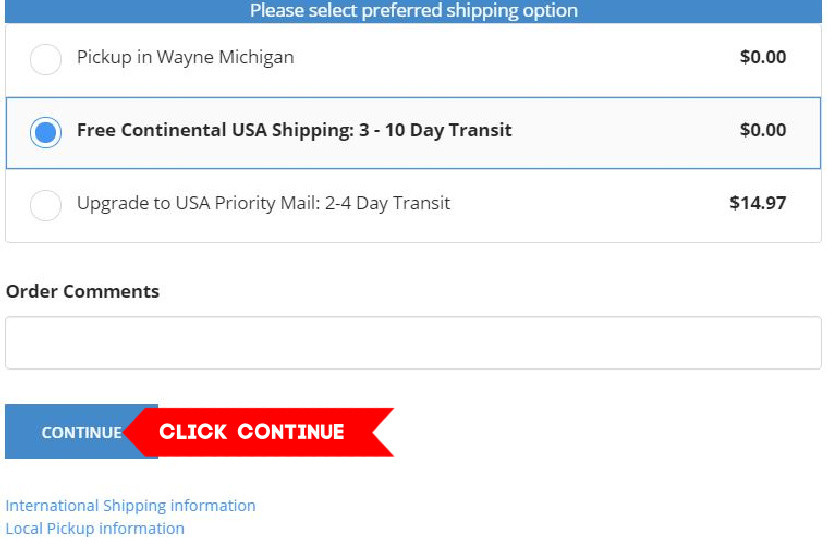
We offer tons of payment options, including credit, debit, Financing!, PayPal, Amazon Pay, G Pay, Apple Pay and more!
- If you want to pay using PayPal you will need to have a PayPal account. If you do not have a PayPal account you can create one here.
- If you to use Sezzle "Pay in 4", you will need a Sezzle account.
- If you want to pay using Amazon Pay you will need to have an Amazon account AND an Amazon Pay Account. If you already have an Amazon Account you can get Amazon Pay in seconds.
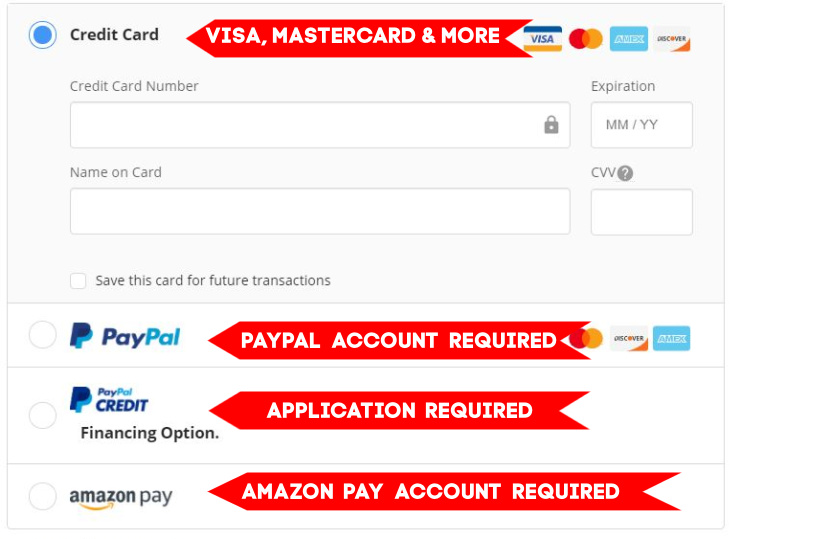
Sezzle is a payment method that allows you to pay only 25% of the total purchase amount today. Sezzle pays BigBrandWholesale.com in full, so we ship your order same-day. You then continue to pay Sezzle, on a biweekly schedule, as shown below.

Once you have successfully placed an order you will see a page with your "Order Confirmation Number, then you will be immediately sent an receipt ("email confirmation") via email. This is NOT an invoice. You will need to login to your account to print / save / download the actual invoice. Here's how to access your invoice:
Step 1: login to your account
Step 2: Open the order
Step 3: Click PRINT INVOICE, as shown in the video below:
Orders placed before 12pm EST, M-F (excluding holidays) ship SAME DAY. Every parcel is accompanied by a tracking number. Orders with multiple parcels will have multiple tracking numbers. We email the tracking numbers to you, but they often go to "Spam" / "Junk". To locate them, use your email Search function and type "Big Brand Wholesale". You will get 1 email PER tracking number:
OR, you can access your tracking numbers by logging into your account with our site. To locate tracking in your account:
Step 1: login to your account
Step 2: Click Messages
You can check your tracking numbers on USPS.com
If you have a coupon code, enter it into the Promo Code box at checkout. You can use 1 code per order.
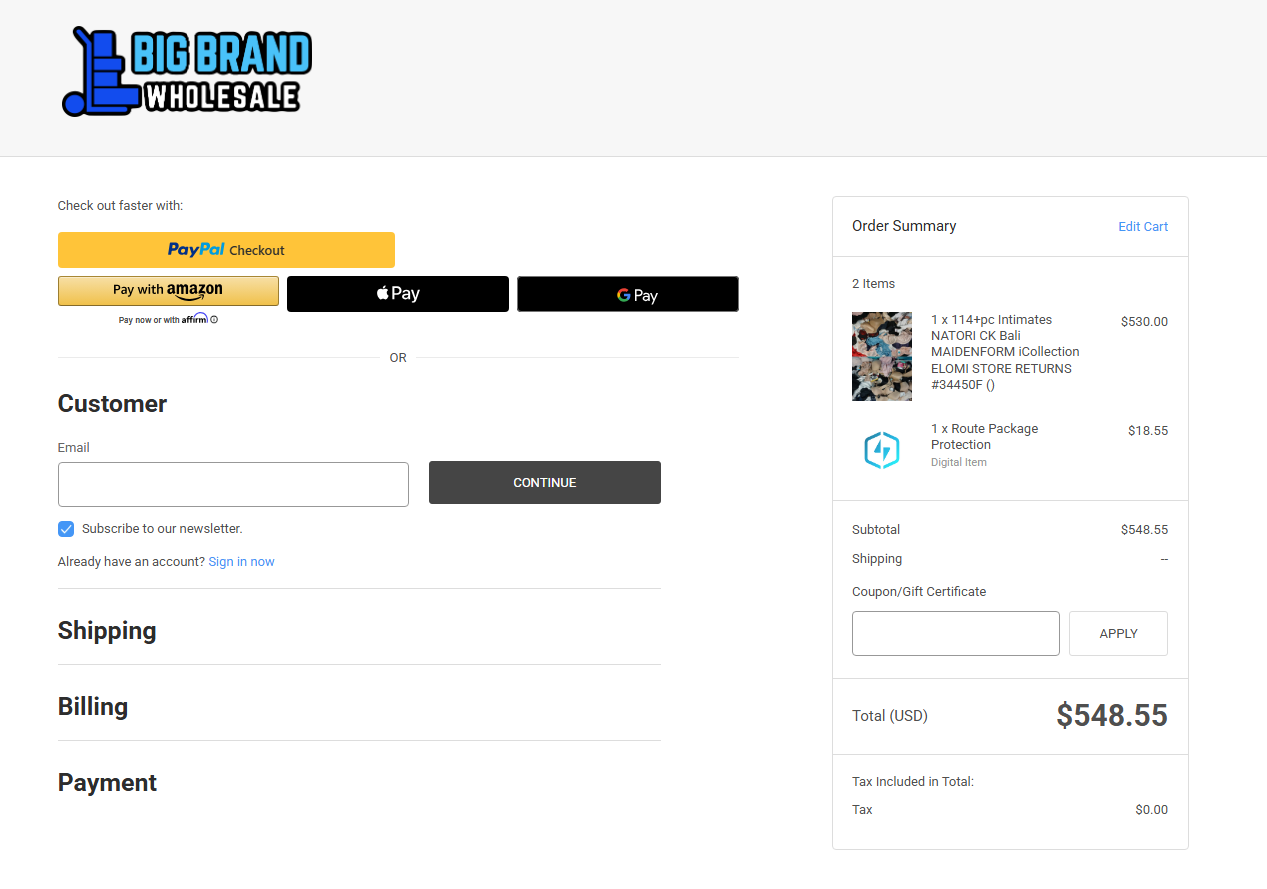
To learn more about Coupons and Discounts, click here.
There's several ways to contact us, 365 days per year!
You can also contact via text (734) 322-9338
Or send us an email! Support@BigBrandWholesale.com
You can use Live Chat on this page for answers to all common questions, such as "Coupons", "How to Check Tracking", "Amazon" and more. If it is during business hours you can click Talk to An Agent and you will be transferred to our staff immediately. You can also start a chat right now by simply clicking this link. Or scanning the QR code:

We reply fast, even on weekends! We are in Michigan, on Eastern Standard Time, so if it is after 8pm or before 8am, please allow us a few hours to sleep and we will get back to you soon. :)