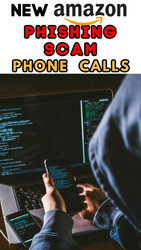New AMAZON PHONE SCAM (Phishing!) Suspicious Activity Calls
Posted by Big Brand Wholesale.com on 2nd Jul 2021
Man, we have gotten so much rain here in Michigan during the past week that our plants and diabolical weeds are growing like...well, weeds! Its so crazy that gardening has become another part time job for me (taking care of all of my aquariums is another part time job). Here’s a couple pics of the smaller gardens as of July 1st, 2021; they’re kind of in order, so pretend we are going on a walk together as you look at them:
Anyways, so this evening I was working in my garden and pulling dreaded algae out of the pond when my phone rang. Caller I.D. said “Amazon” so, like anyone else, I assumed it was one of the delivery drivers needing assistance. However, when I answered it was actually an automated message that said “Hello, this is Amazon. We have noticed suspicious activity on your Amazon account and need you to confirm recent charges”. Because I have written about all kinds of scams since 2003 I knew immediately this was a phishing scam, meaning, a trick designed to get you to provide the caller your Amazon login credentials or your credit card information, but it dawned on me that most people might not realize this, so I decided to write about it right away.
WHAT TO DO IF YOU GET A CALL FROM AMAZON ABOUT SUSPICIOUS CHARGES
First, immediately hang up the phone. Do not continue the message and DO NOT speak to anyone. AMAZON DOES NOT ROBO-CALL PEOPLE!!!!!!!!!!!
Next, go to Amazon.com and login to your account. If there truly is some form of suspicious activity, when you try to login you will get a message from Amazon saying you need to change your password.
Once you have logged in, check out your Order history. if a purchase was placed using your account, there is no way to actually “Delete” the purchase, however purchases can be “Archived” (which is very useful if you are trying to hide a purchase, such as a gift), so be sure to look at your Archived purchases. If you do not see anything odd you can absolutely rule out anyone buying anything without authorization.
If you’re still feeling suspicious, the next step is to log directly into the bank account associated with the credit card(s) linked to your Amazon account. When you are in your bank statement details you will be able to view each purchase and “pending” transaction. If you see something you don’t recognize, simply call the phone number on the back of your credit card and ask them WTF it is. If you see a charge you do not recognize that says “AMAZON”, immediately contact Amazon to inquire.
And finally, if you still feel creeped out, you can login to your Amazon account again and look at your actual Account. Take a peek at the Shipping Addresses. If someone was indeed hijacking your Amazon account to place orders they would need to add a new shipping address so they receive the merchandise.
TIP: Make sure the email account you have associated with Amazon and the credit card / bank you have linked to Amazon is an email you actively use. It is best to have this email address connected to your phone because if the credit card / bank suspects your card may have been compromised they will usually email you or send a text message. If you never receive messages of this nature, login to your card / bank account and go to “Settings”. Here you should be able to set up Email or Text Alerts. These are exceptionally useful!
ALSO, make sure the information within your bank account is correct. If the mailing address is outdated or the phone number is no longer in use, you are essentially screwing yourself because they have no way to communicate with you. IMPORTANT INFORMATION: Some email providers will BLOCK communications they feel might be Spam. Although this is ideally good, it can also mean they block messages you truly need. Yahoo is one of the worst for incorrectly automatically labeling emails as “Junk” when they’re actually not. Make sure you login to your email account and “Whitelist” your credit card company / bank. You should also whitelist companies you want to make sure you are getting ALL communications from (such as tracking numbers, coupon codes, etc!)
Love this blog post? Read todays newest content on our blog.
Where to Next? Popular Topics: