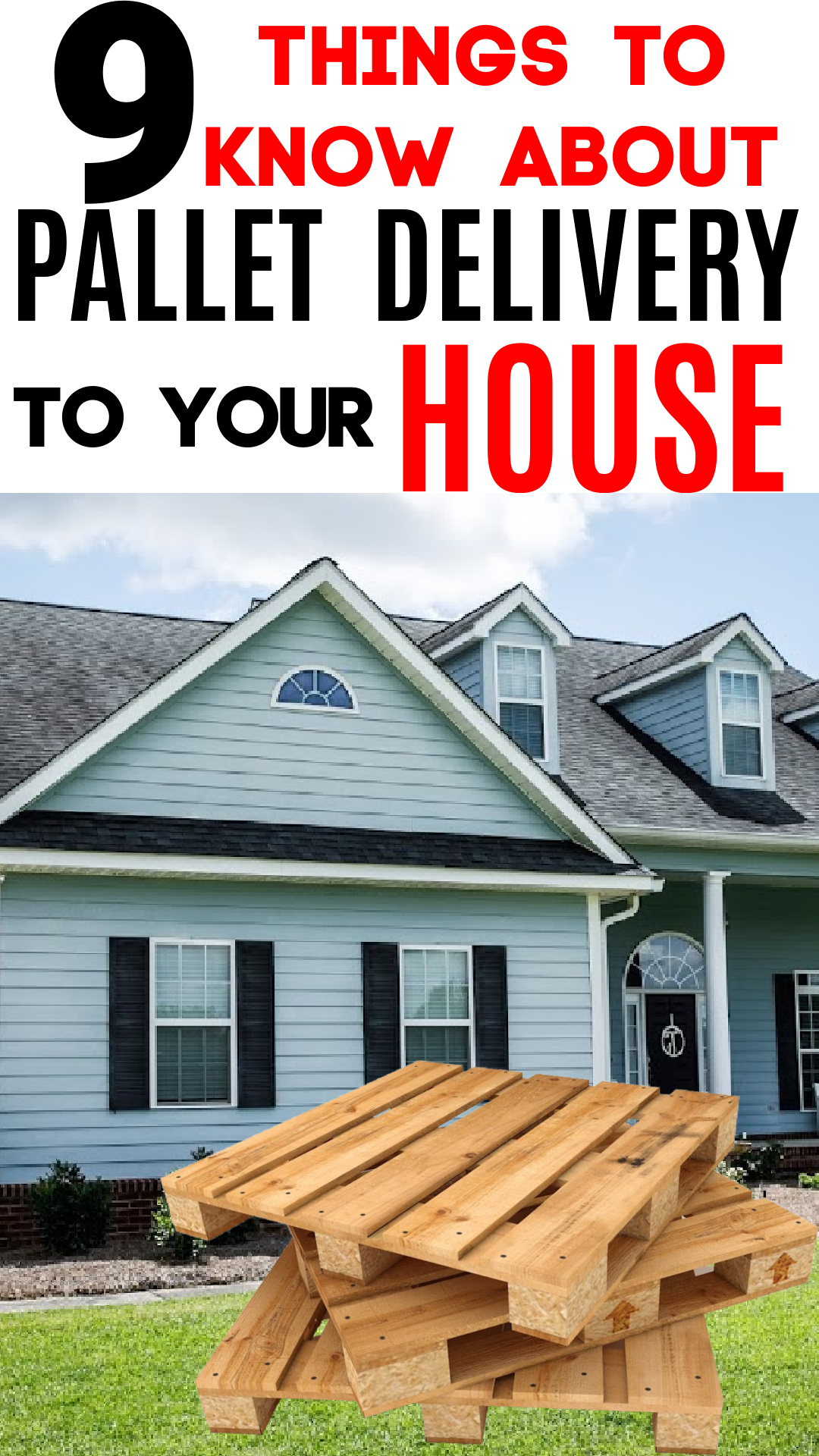How to Pay PayPal Invoice Without a Pay Pal Account - 4 Simple Steps!
Posted by Big Brand Wholesale.com on 27th Jan 2021
If you need to pay a PayPal invoice but you don't have a PayPal account or you don't want to use your PayPal account, here's how to do it:
1. Log in to your email and look for invoice
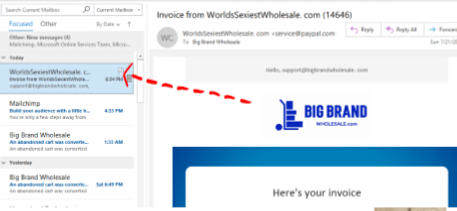
2. Click PAY INVOICE:
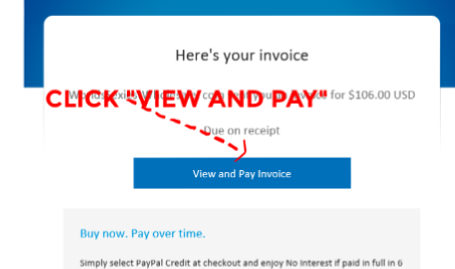
3. CLICK "PAY WITH DEBIT OR CREDIT CARD"
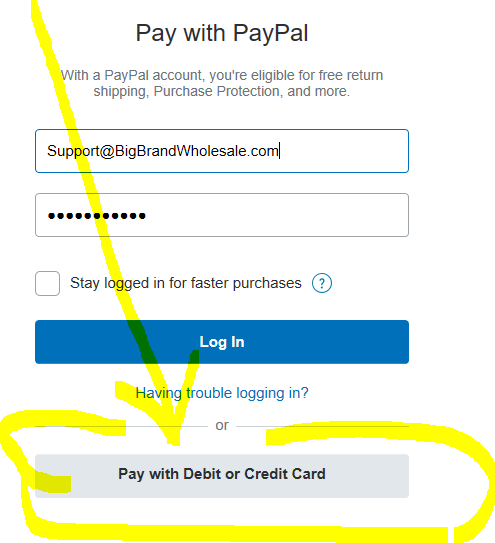
4. Pay:
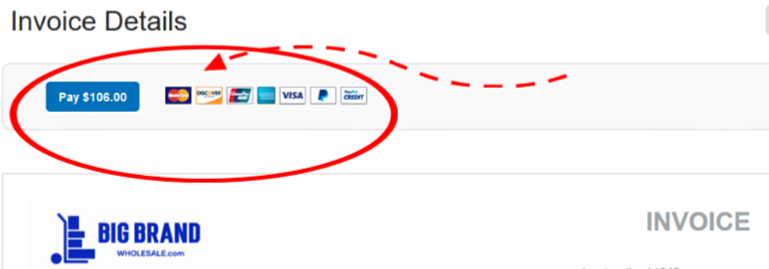
That's it!!!
Love this article? Next read:
Where to Next? Popular Topics: