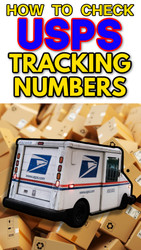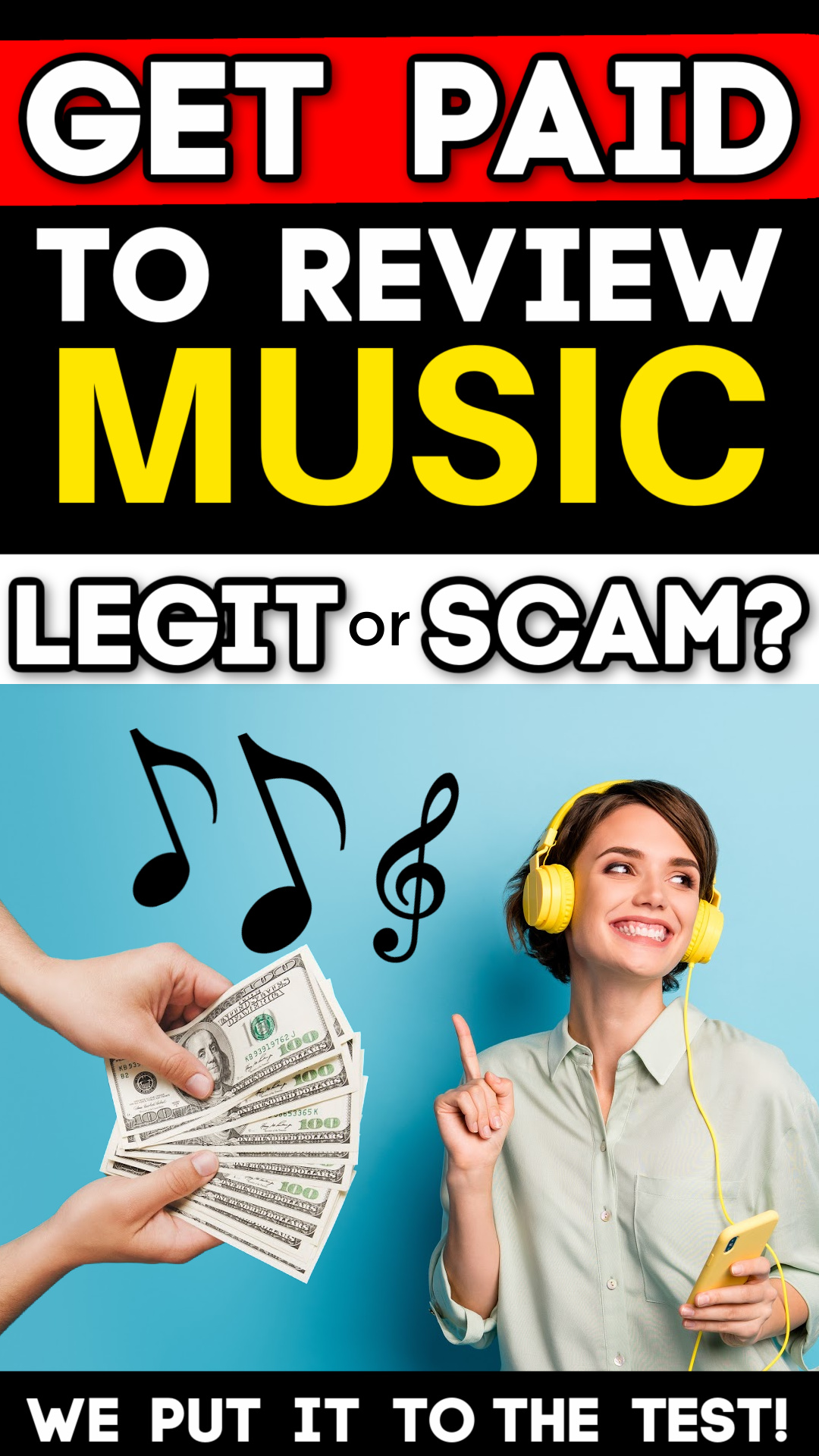How to Check USPS Tracking Numbers + 3 IMPORTANT TIPS!
Posted by Big Brand Wholesale.com on 28th Jan 2021
If you want to check your USPS tracking numbers but don't know how, here's a super simple guide!
STEP 1: Locate your tracking number(s). If you are trying to check tracking numbers provided to you from our company, BigBrandWholesale.com, simply login to your account:
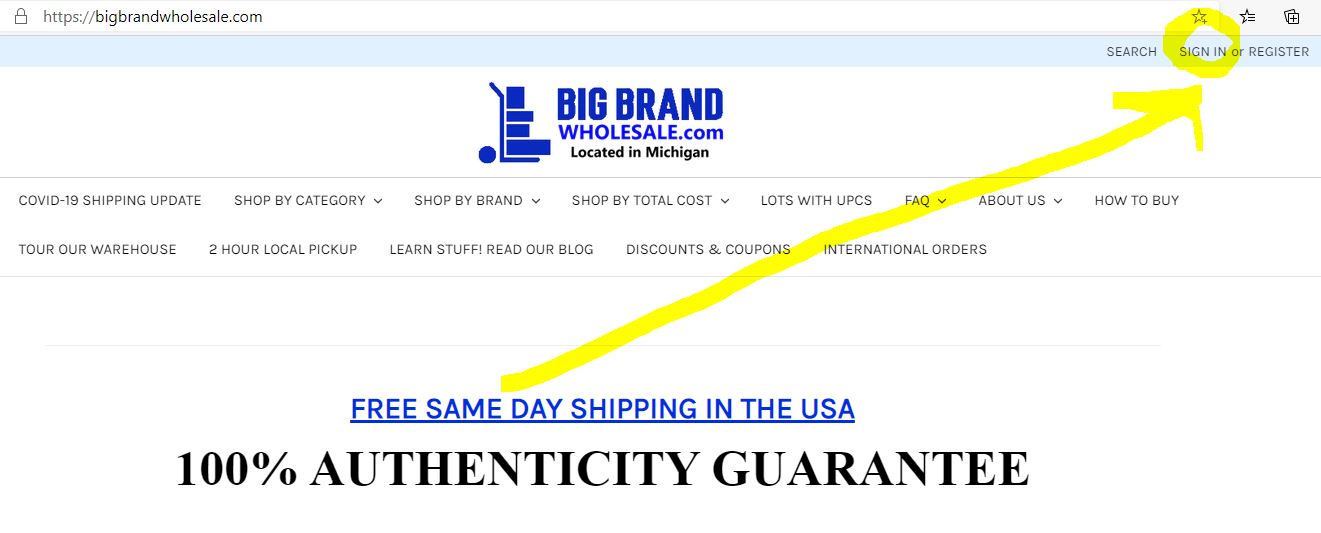
then click "ACCOUNT"
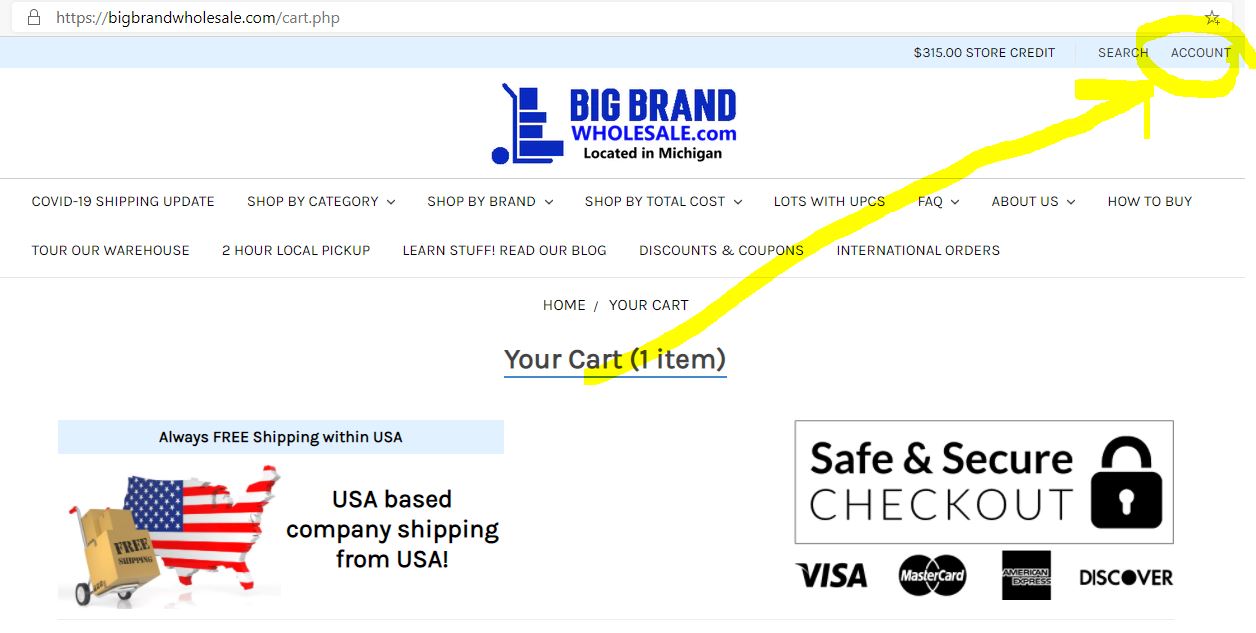
Now click "MESSAGES":
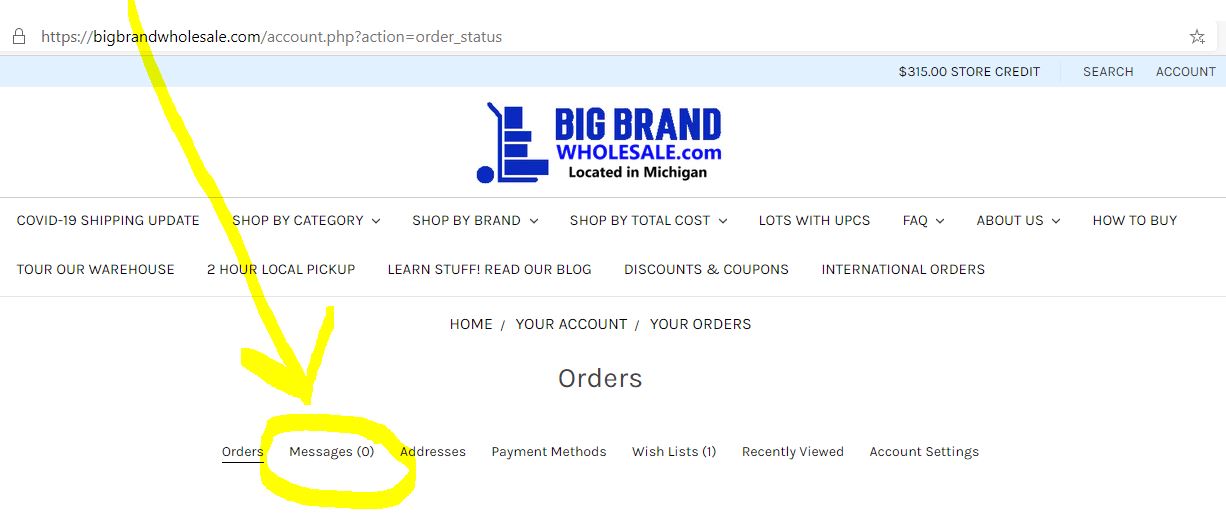
Now select the order you want to view tracking numbers for:
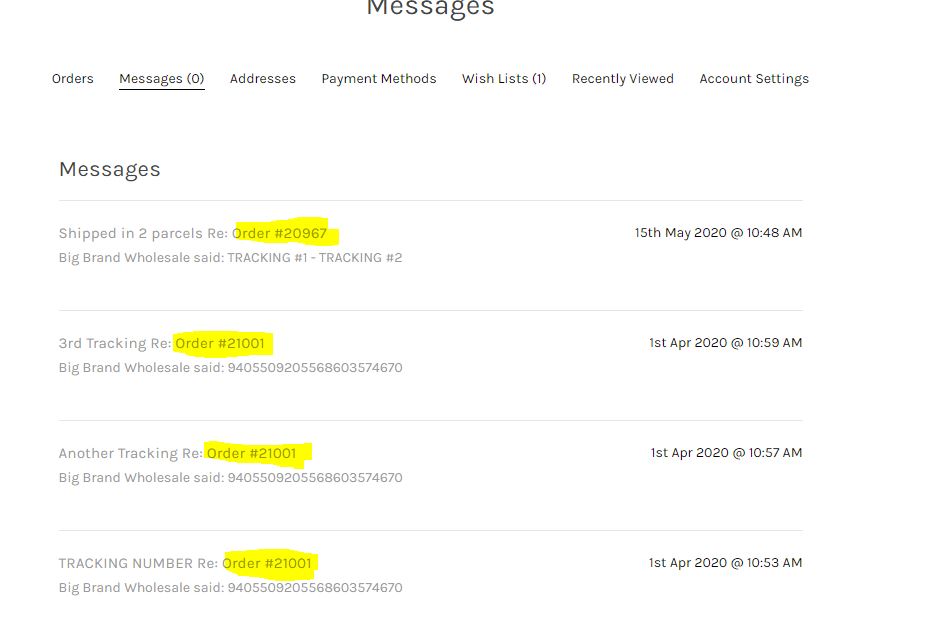
Now you can view all of your tracking numbers for each order:
![]()
STEP 2: Copy the tracking number and go to USPS.com:
STEP 3: Go to "QUICK TOOLS"
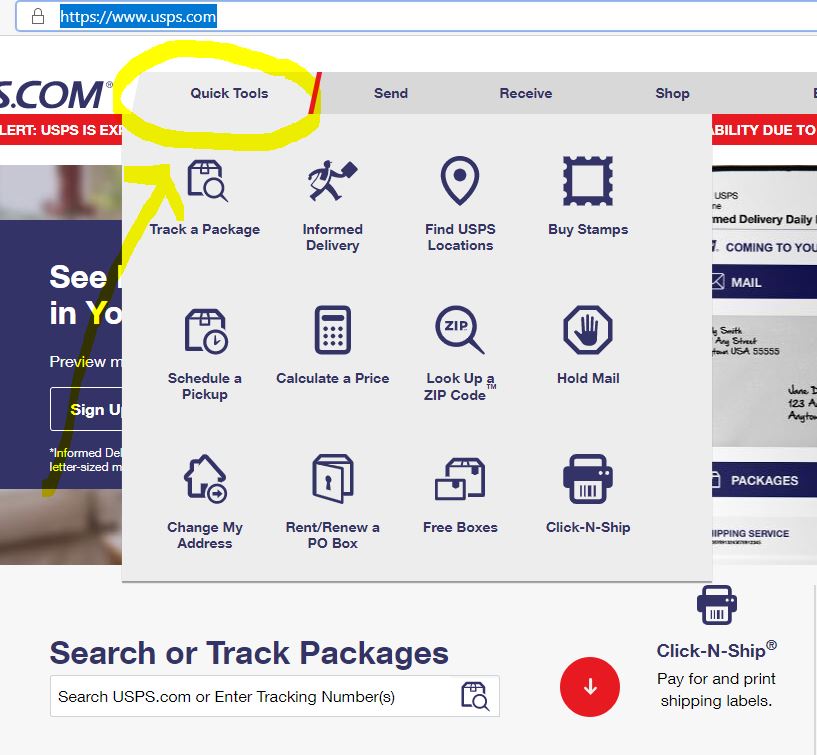
Now click TRACK A PACKAGE:
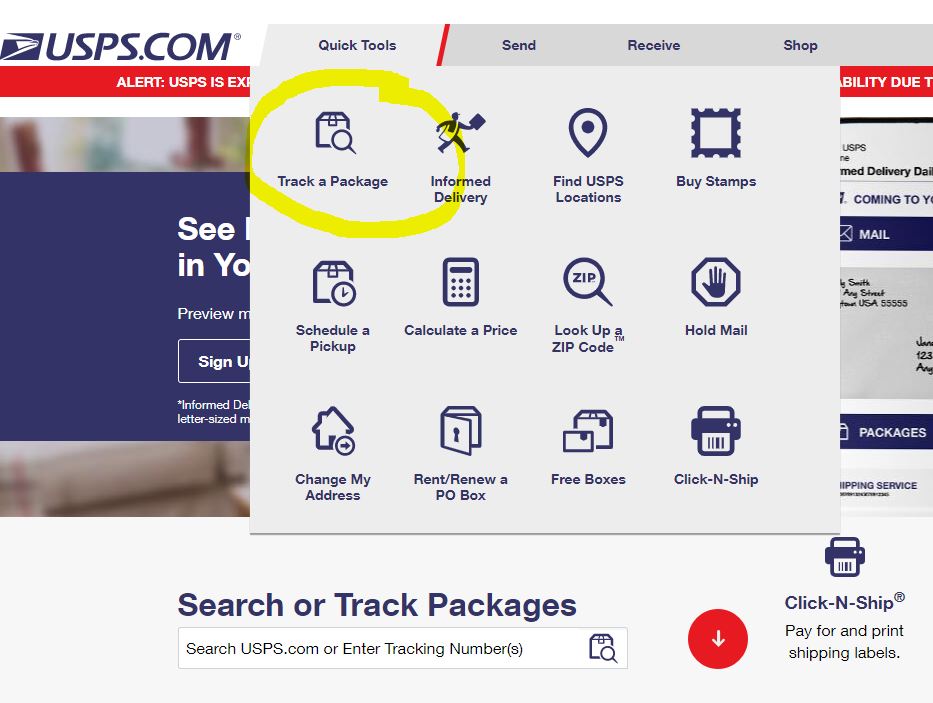
STEP 4: Paste the Tracking Number:
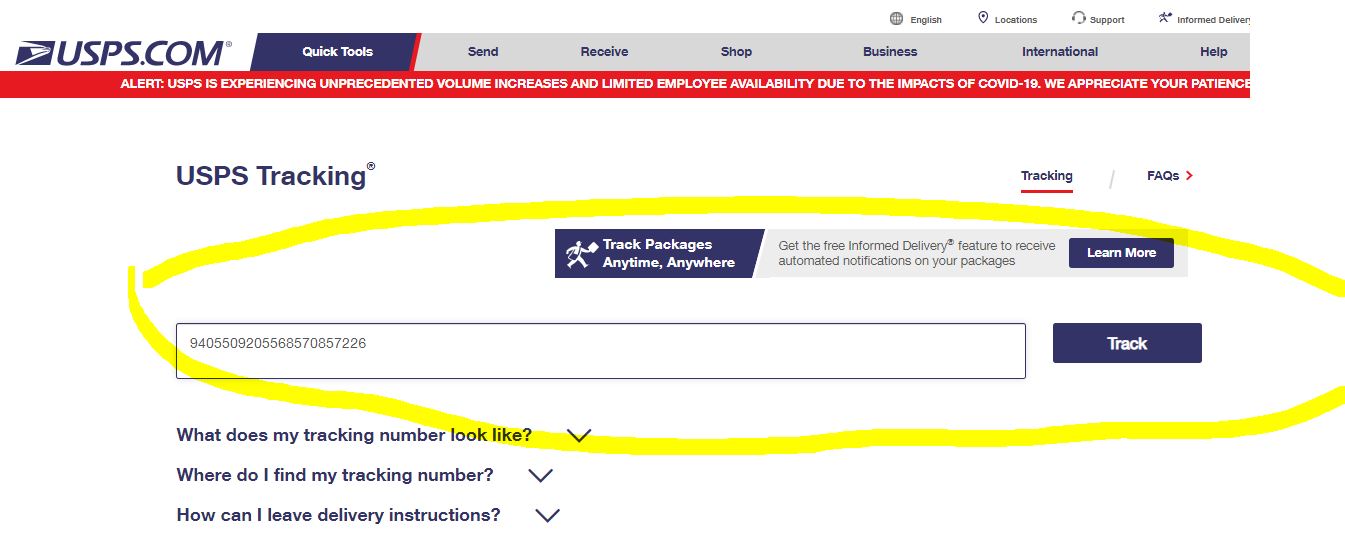
Then click "TRACK":
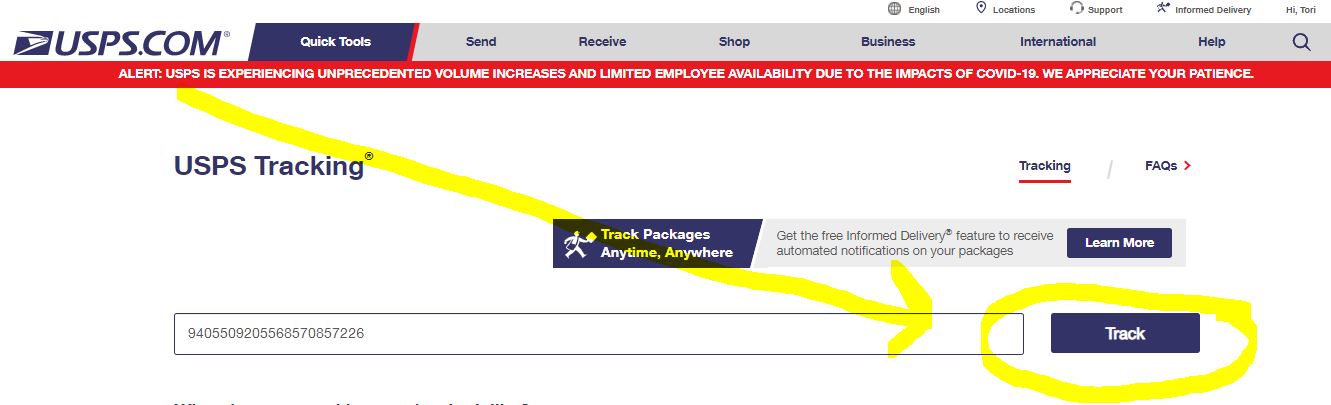
STEP 5: Look at the Status
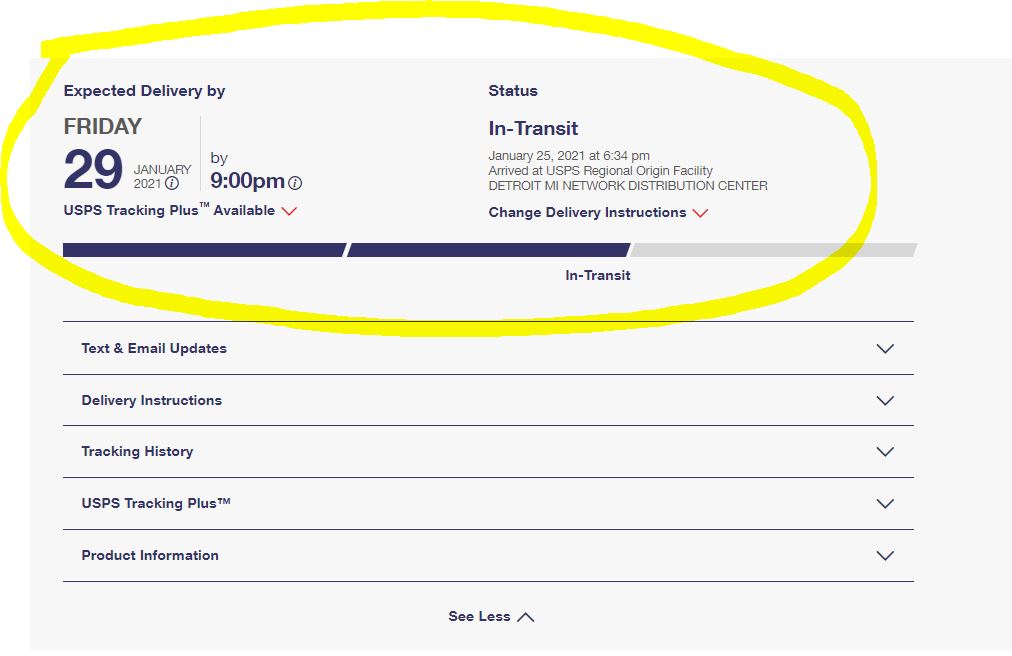
STEP 6: THIS IS VERY IMPORTANT!!!!! Scroll down the page to "TRACKING HISTORY":
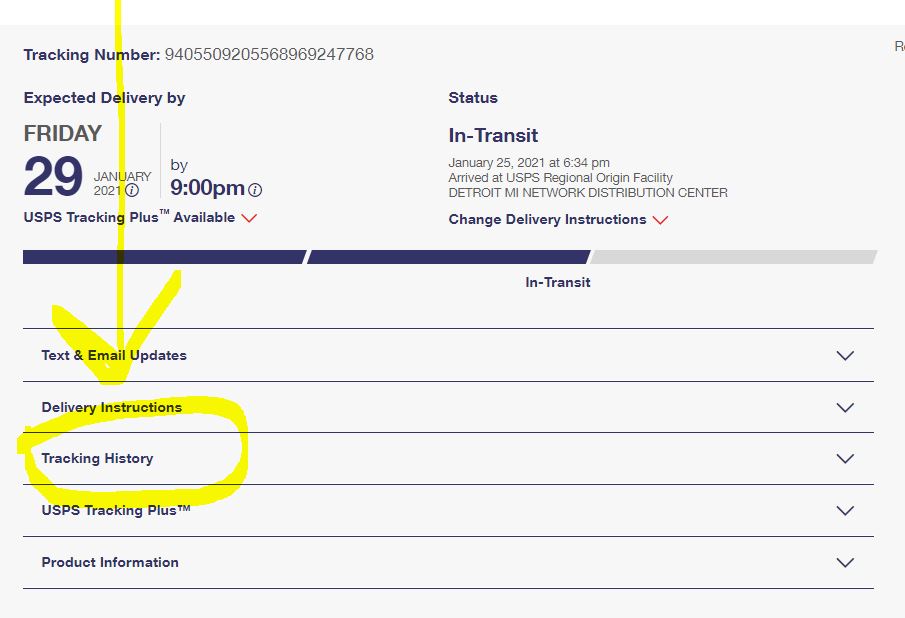
Now you can see the history of the parcels transit:
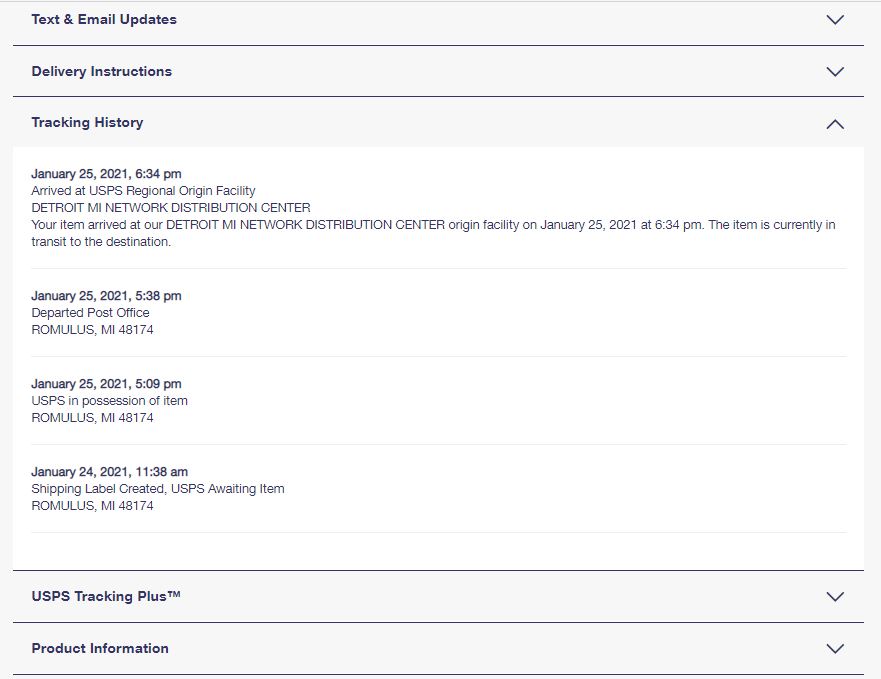
ANOTHER TIP: Scroll up the page to "TEXT AND EMAIL UPDATES":
![]()
Here you can sign up, FOR FREE, to get the status of the parcel sent to your phone or email!!! Each time it is scanned again you will be notified! This means you will not have to keep checking the tracking!!!
![]()
LAST TIP: You CAN check more than one Tracking Number at a time!!! Copy and paste them all, with a comma in between each, like this:
![]()
Love this tutorial? Next Read:
Where to Next? Popular Topics: