Tips for WINNING a Credit Card Dispute Chargeback
Hopefully you had a chance to read our last article, How to Win a Credit Card Chargeback, but today we are continuing on with the 5 most important tips.
When a chargeback is filed and the seller chooses to fight the chargeback, a REAL PERSON reviews all of the evidence provided. Keep in mind, this person has a desk full of chargebacks to review and judge each day, so in this case, LESS IS ALWAYS MORE. Be clear, precise and to the point. With that being said, here’s 5 huge tips that can help you win the chargeback against you:
TIP #1: I’ll have to quote Ben Shapiro on this one, “Facts don’t care about your feelings.” - meaning; if you type a memoir about how broke you are and how losing this chargeback will destroy your life….chances are you will LOSE the chargeback because your emotions are just “clutter” when time is of the essence for the chargeback case worker. Also, skip adding anything non-factual; Yes, we already know the person who filed the dispute is a low-life douchebag; there’s no reason to waste characters on adding colorful opinions. We will discuss the correct way to provide details more below.
TIP #2: ALWAYS get screenshots on a computer. Do NOT fight a chargeback from your cell phone. You want to make sure your screenshots are easy to understand.
When you take a screenshot, save it as the NAME OF WHAT IT IS. For example, if you have previous orders from John Johnson and you get a screenshot that shows 4 total orders placed by John Johnson, save the screenshot as “John Johnson Order History” instead of "IMG_2839462". Or, if the screenshot is of tracking showing as Delivered, save the screenshot as “Johnson Tracking Shows Delivered 7 5 2020”.
By labeling the images with corresponding titles, it makes it very easy for the person reviewing the case to quickly access exactly what material they want. In some instances, the only thing they want is to see Order History, so why make them open 15 different images to find it? The more you help them, the more likely you will win. On the other hand, the harder you make it for them, chances are they will rule in the buyers favor just to get it over with.
TIP #3: If you are attaching email evidence, be sure to carefully highlight the information you need the case-reviewer to read, especially if it is a lengthy email. The case worker isn’t going to read paragraphs of emails, but if 1 or 2 sentences are highlighted, they’ll take a quick peek. TIP: Always highlight in traditional yellow. Avoid using multiple colors. Because it turns into confusing clutter.
TIP #4: NEVER, EVER take photos OF your computer screen because they are so hard to view! Here's an example. This image is using my cell phone to take a photo of this article on my laptop screen:
*******************
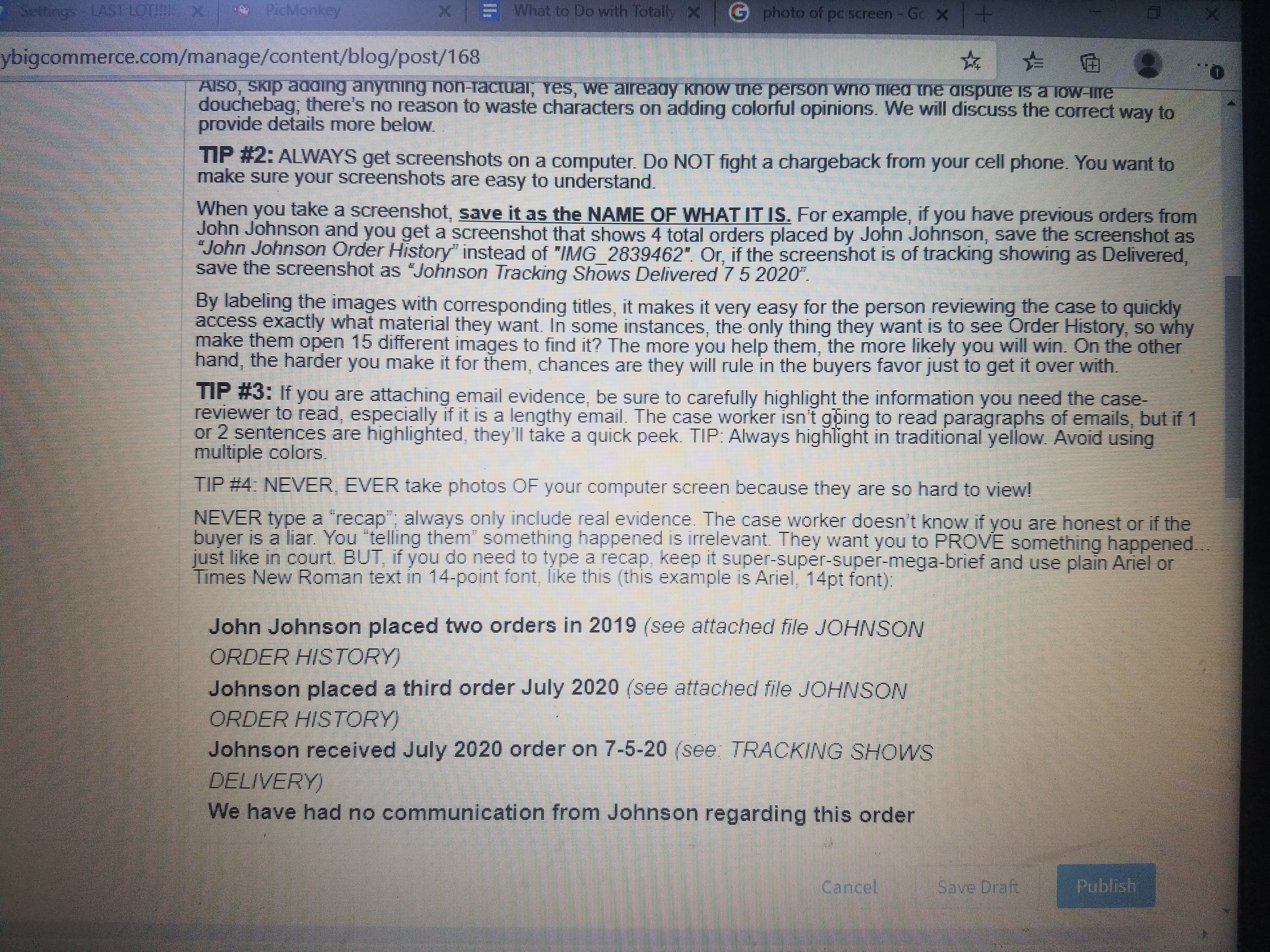
***********************
BUT, Here is the same image, but this time I am using the Snipping Tool to take an actual screenshot (screen grab / snip):
***********************
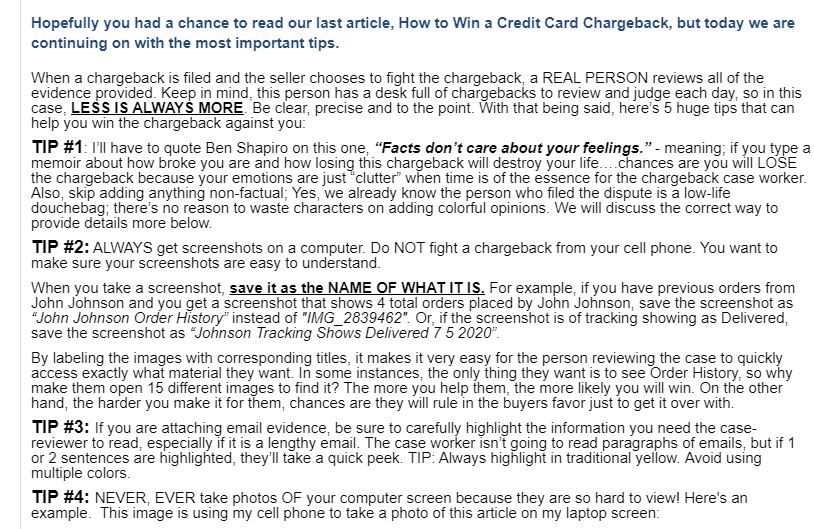
******************
TIP #5 - NEVER type a “recap”; always only include real evidence. The case worker doesn’t know if you are honest or if the buyer is a liar. You “telling them” something happened is irrelevant. They want you to PROVE something happened… just like in court. BUT, if you do need to type a recap, keep it super-super-super-mega-brief and use plain Ariel or Times New Roman text in 14-point font, like this (this example is Ariel, 14pt font):
Do you see how much nicer, clearer and concise that is compared to:
And, for the love of God, PLEASE do not reply to your chargeback using all CAPS. Look at how absolutely terrible this is to read:
Recent Posts
-
WhatNot LIVE AUCTIONS LIQUIDATION EVENT! October 15th - Nov 12th!
We are doing a MASSIVE liquidation auction event on WhatNot! Every TUESDAY from October 15th thr …2nd Oct 2024 -
MASSIVE NEWS! 4 HUGE UPDATES Coming to Big Brand Wholesale.com!
We have TONS of exciting news! Check out our Facebook video from July 12th 2024 (below) then keep r …22nd Jul 2024 -
3 COMPANIES PRETENDING TO BE BigBrandWholesale.com! DO NOT ORDER THROUGH IMPOSTERS!
IMPOSTERS! BE CAREFUL!! DON’T BE FOOLED! We now have at least 3 different people PRETENDING to …23rd Dec 2023




