Online Sellers: How to Fight Back by Reporting Phishing & Spam Emails! Protect Your Buyers
Let's face it, we all get Spam emails. Many are just annoying but most are also very dangerous! Most people just put it in their Junk folder, but this isn't enough! As online sellers we all must help each other and it is our duty to protect our buyers in addition to the personal information we have regarding our buyers orders. After all, our buyers trusted us enough to order through us, so we must keep their details safe.
When you come across a total scam email, moving it to "Junk" doesn't do anything at all, but reporting it helps the USA government locate these scammers and letting the email provider know about it can get the spammers account totally shut down! It is barely any extra work to report it versus simply moving it to the Junk folder. So here's the two places you need to notify and how to do it with ease:
REPORT ALL SPAM AND PHISHING EMAILS TO THE GOVERNMENT:
To report phishing emails to the USA government all you have to do is forward it to spam@uce.gov. You do not need to type anything into the email or provide any form of personal details! Just click the “forward” icon and send to spam@uce.gov
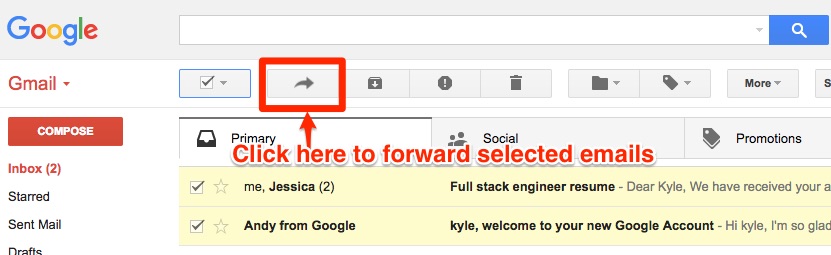
REPORT ALL SPAM AND PHISHING EMAILS TO YOUR PROVIDER
Be sure to report it to YOUR email provider. This is also an imperative step because the email provider can shut down the spammers account right away! As much as you hate getting spam emails, your provider (Gmail, Att, Yahoo, etc) doesn't want their clients to get that garbage either! Here's simple instructions for the most popular email providers (alphabetical order)
ATT
- Forward the email to AT&T at abuse@att.net
- And / or, Forward reportphishing@apwg.org
GMAIL
- On a computer, go to Gmail.
- Open the message.
- Next to Reply , click More .
- Click Report phishing.
OUTLOOK
- Select the message or messages you want to report
- Above the reading pane, select Junk
- Click Phishing
- Click Report
PROTON MAIL
- Locate the email you want to report
- Click on the “More” arrow button at the top right side of the phishing email
- Click “Report phishing” from the dropdown options.
YAHOO MAIL
- Open or sign in to your Yahoo Mail account.
- Find the phishing email in your inbox, then check the selection box next to it.
- Select the V-shaped line next to Spam (don't click on Spam directly)
- Hit Report a Phishing Scam.
ZOHO
1. Forward to abuse@zohocorp.com
Recent Posts
-
WhatNot LIVE AUCTIONS LIQUIDATION EVENT! October 15th - Nov 12th!
We are doing a MASSIVE liquidation auction event on WhatNot! Every TUESDAY from October 15th thr …2nd Oct 2024 -
MASSIVE NEWS! 4 HUGE UPDATES Coming to Big Brand Wholesale.com!
We have TONS of exciting news! Check out our Facebook video from July 12th 2024 (below) then keep r …22nd Jul 2024 -
3 COMPANIES PRETENDING TO BE BigBrandWholesale.com! DO NOT ORDER THROUGH IMPOSTERS!
IMPOSTERS! BE CAREFUL!! DON’T BE FOOLED! We now have at least 3 different people PRETENDING to …23rd Dec 2023




