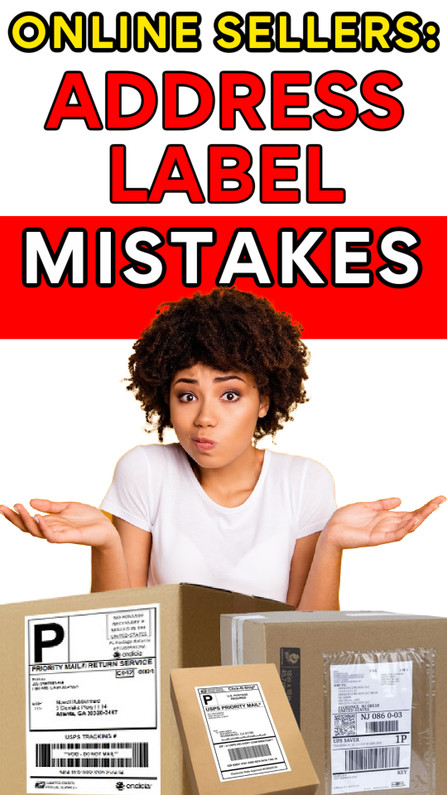Online Sellers: 5 Address Label Shipping Mistakes That You Need to Fix Now
When you are a new seller it is super easy to overlook the tiny details that make such a massive difference in business so today we are going to discuss Address Label things you never considered. Let’s begin!
MISTAKE #1: One of the biggest mistakes sellers make is not having their mailing label match their business. Lets first look at a standard mailing label, just like the kind you would print to apply to your buyers parcel:
Can you spot the mistake? Look again:
As you now see, I am shipping this parcel under my personal name instead of my business name. Here’s why this is a problem:
- First, it’s just unprofessional. Even if you’re a eBay dollar store stuff seller, you still want to be reputable and professional, right?
- When it arrives at the buyer residence, they have absolutely no idea who it is from.... "Huh? I didn't order anything from anyone named Tori Thompson..."
- It is possible the buyer could refuse the parcel because they never ordered anything from “Tori Thompson” (YES, THIS ACTUALLY DOES HAPPEN!)
- Instead of the buyer excitedly opening the parcel they have been waiting on from The Products of Public School Podcast they are now cautiously opening the parcel from someone named Tori Thompson.
- To make things even worse, if you're not wasting money on adding an invoice, the buyer might not remember which website they bought through, so if they absolutely love it and want to buy another they have to do research to find you! One thing I have learned about buyers is they want to do as little work as possible BUT if you put all of the information in their hands, a happy buyer will order again pronto. In a previous post I shared with you how this exact issue happened to me when I ordered aquarium snails from a couple different sellers. I had no way of knowing which seller was which!
- And lastly, why wouldn’t you take advantage of this 100% free advertising opportunity???
So, double check your labels and make sure they are promoting the name of the business the buyer purchased through:
If you are an eBay seller and you don’t have a business name you can use your screen name / ID.
MISTAKE #2: Under Utilizing Free Space! Most people do not realize that they are able to add extra information to the label. Here’s one of the spaces you can customize:
“Business Name” / Company Name line; If you are putting your company name as the actual name (as shown in the label above), you now have a free space that you can add additional information to. For example:
You can use this space to identify where specifically the purchase is from or what the purchase is, for example, you could have the space say “eBay Seller”, "Ebay.com", “Discount Clothing” or if you specialize in mens belts, hats and neckties you could type “Mens Accessories”. This is cool because if the buyer doesn’t remember your company name or screen I.D they absolutely will remember the category they purchased through, "Ooooooh! This is the tee I've been waiting on! Hooray!"
MISTAKE #3: The second free space! It isn’t a mistake not to use this space, but it is a 100% free space that you can use to advertise, type your company slogan, put a motivational quote, add humor or thank the buyer for their purchase. This customizable space is at the bottom of the label. Here you can type virtually any message you want:
Some people even use this space to type a note to the mail carrier, such as “CARRIER: LEAVE IF NO RESPONSE”, meaning you want the carrier to leave the parcel even if the buyer isn’t home to get it, or “FRAGILE - HANDLE WITH CARE”. Heck, you could even type a coupon code if you really wanted to.
MISTAKE #4: Printing Labels on Paper and taping. We have discussed the advantages of a thermal printer so many times, but as a quick refresher:
- Prints entire label in a fraction of a second
- NO warm up time!
- No need to cut paper labels to size
- No need to deal with “ink clogs”
- Never deal with “it printed too light! I can barely read it” again
- Never change another ink cartridge
- No printer ribbon
- No toner needed
- No need to deal with printing Test Sheets every time you change an ink because there is no ink!
- NO MORE PAPER JAMS!!! Ok, this is a teeny, tiny lie. On super rare occasion a label may jam, but this only happens like twice a year. And it’s a breeze to fix!
- Insanely long lifespan. We have never had to replace our thermal printer.
- Super, super simplistic to add new labels to.
If you are currently printing labels on PC paper then taping them onto the parcel you are spending more money than the cost of a thermal label. You will not only save time but you will also save money every time you print a thermal.
The thermal printer will literally pay for itself!
MISTAKE #5: Using budget thermal labels. This is even more of a sin than printing on PC paper and taping it on. Budget labels are total junk; they don’t stick well to the parcel so the edges peel up and they end up coming off! Saving a penny or two per label isn’t worth the amount of headache the budget labels will cause. Invest in good quality labels; you won’t regret it.
IN CLOSING
Every little touch counts toward the buyers overall User Experience ("UX"). Things like a proper address label do not cost any added money, so there's no reason not to do it.
Have fun creating your spiffy label!
Recent Posts
-
WhatNot LIVE AUCTIONS LIQUIDATION EVENT! October 15th - Nov 12th!
We are doing a MASSIVE liquidation auction event on WhatNot! Every TUESDAY from October 15th thr …2nd Oct 2024 -
MASSIVE NEWS! 4 HUGE UPDATES Coming to Big Brand Wholesale.com!
We have TONS of exciting news! Check out our Facebook video from July 12th 2024 (below) then keep r …22nd Jul 2024 -
3 COMPANIES PRETENDING TO BE BigBrandWholesale.com! DO NOT ORDER THROUGH IMPOSTERS!
IMPOSTERS! BE CAREFUL!! DON’T BE FOOLED! We now have at least 3 different people PRETENDING to …23rd Dec 2023