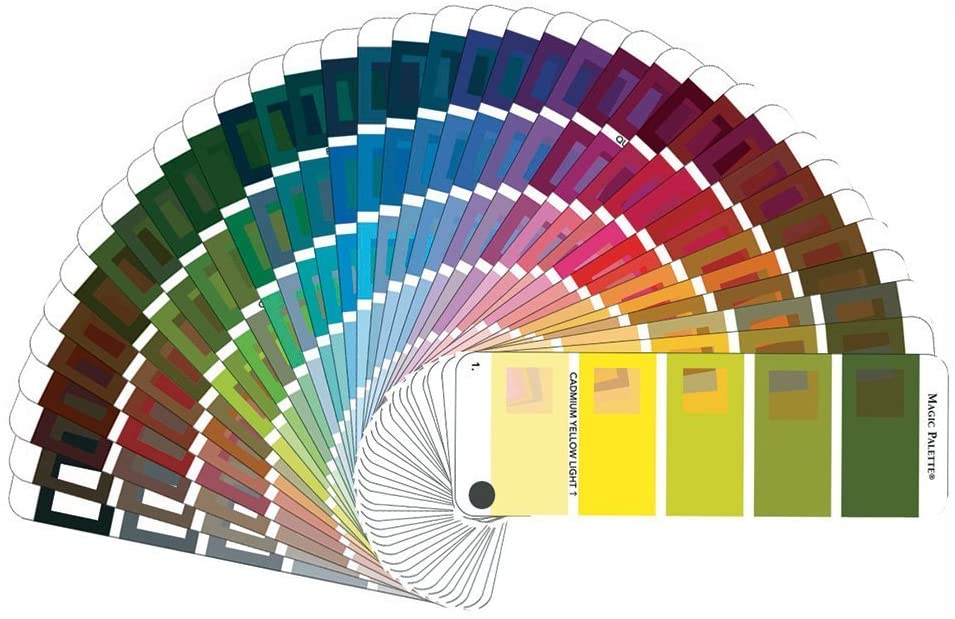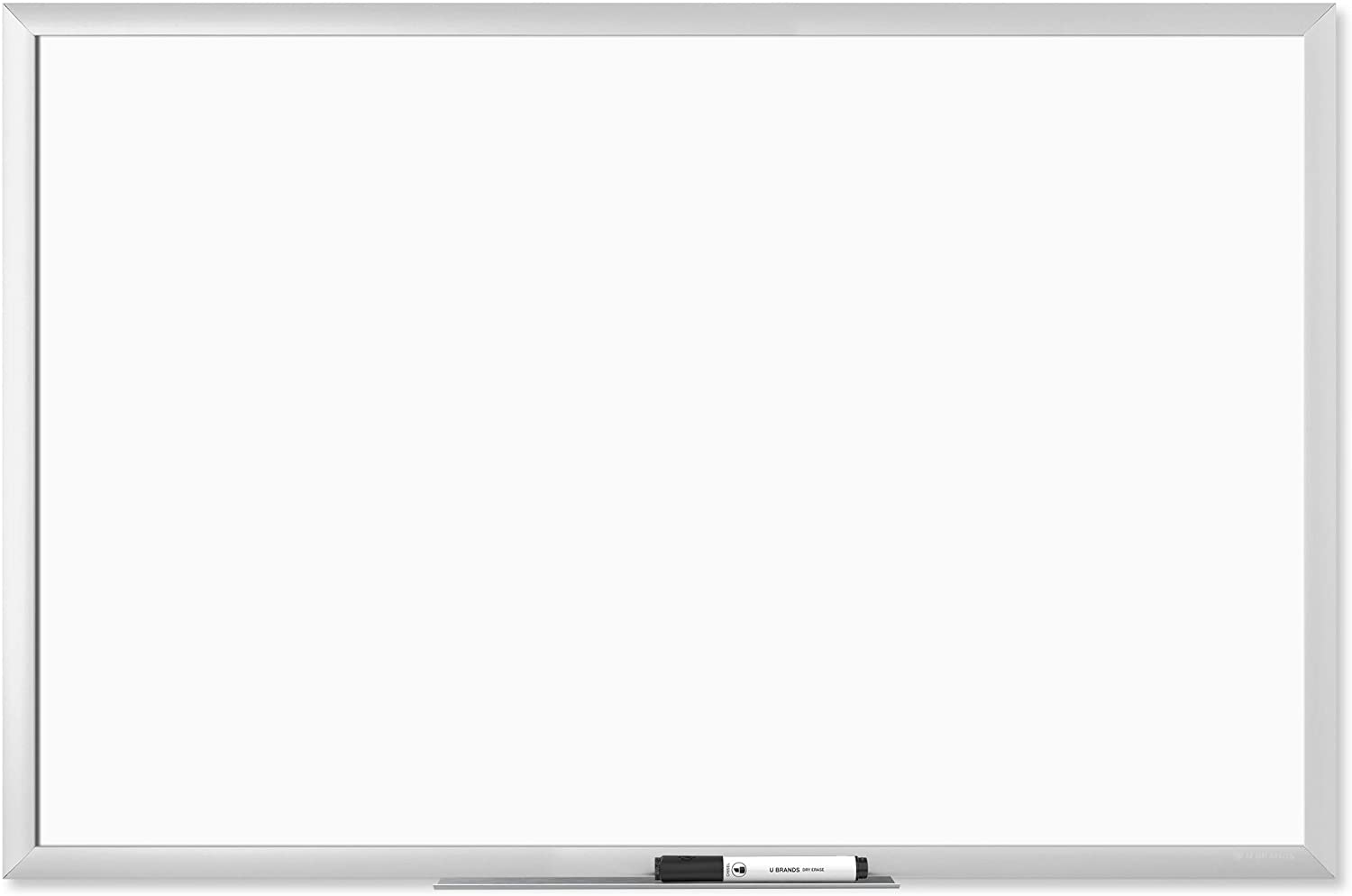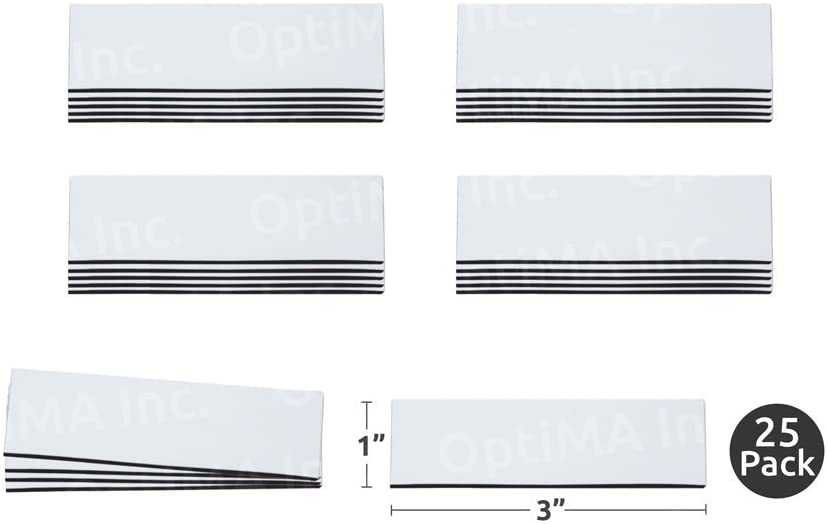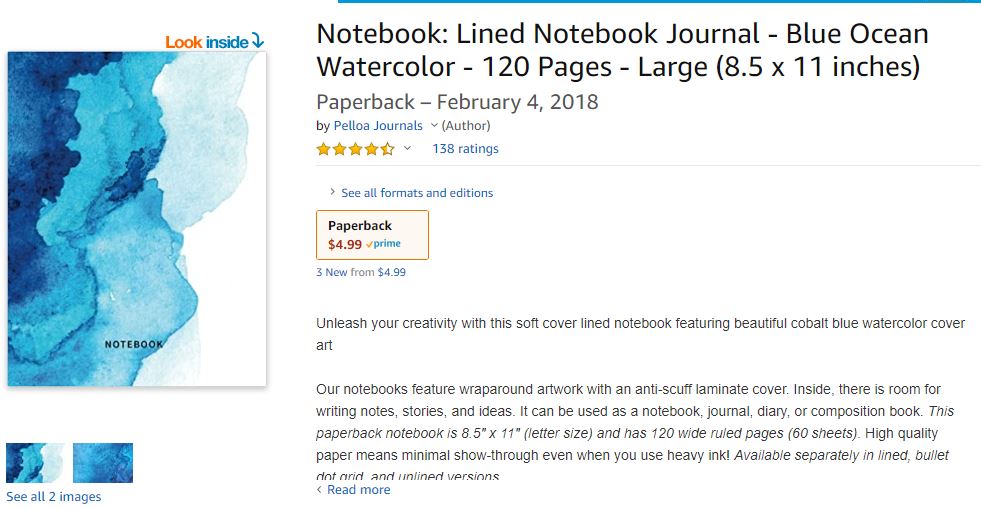How to Pick Colors for Your Small Business Logo and Website
Yesterday we discussed the Colors of Clothing People Buy and Wear Most, but today we are going to discuss Psychology of Color for Your Logo and Branding / Website so you can choose the perfect color combo for your merch.
If you read our previous article, How to Make a Professional Company Logo Fast & Free, you already know, step-by-step how to use an awesome Logo Generator and create a phenomenal logo for your small business. But before you embark on logo design, it’s important to pick the right colors. You may not realize it but every big company puts a gazillion dollars into “Color Psychology Research” so they can develop a logo that customers are attracted to. Every color in the logo and every color combination “means something”, so that’s what we are going to dive into. Buckle up and let’s begin!
RED

Red in logos trigger:
- passion
- energy
- power
- youthful
- excitement
BLUE

Blue logos are known to be:
- Calming
- Professional
- Relaxing
- Business
- Loyalty
- Strength
PINK

Pink was our old theme color. I loved it and still do! Pink represents:
- Playfulness
- Fun
- Excitement
- Youth
- Happiness
- Sentiment
- Open-Minded
BLACK AND WHITE

Black and white logos are:
- Crisp
- Clean
- Simplistic yet Bold
- Dynamic
- Stability
- Edgy
- Intimidating
YELLOW

Yellow is the #1 color used in fast food company logos because it's exciting! When people see yellow they feel:
- Happy
- Energy
- Anticipation
- Sunshine
- Bright
GREEN

Green logos are most commonly used in relation to "earth" or "eco" products. When people see green they think of:
- Trees
- Eco-Friendly
- Natural
- Calm
- Frugal
- Stability
- Relaxing
PURPLE
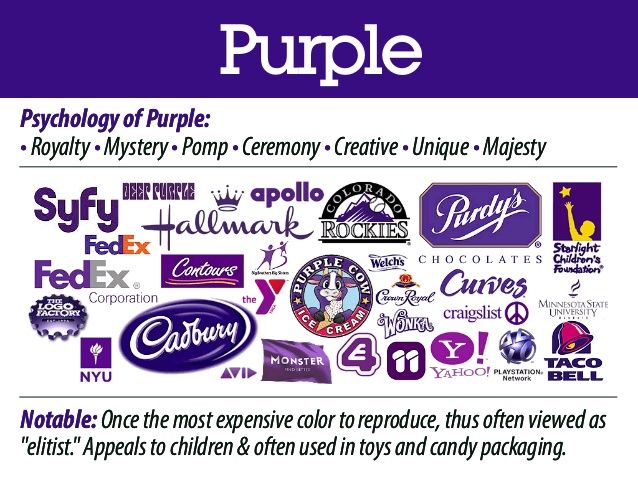
Although purple is less common in logos, approximately 5% of big brand companies opt to use it because purple signifies:
- Royalty
- Creativity
- Uniqueness
- Mystery
- Goals
- Trust
- Uplifting
HOW TO START CHOOSING YOUR COLORS:
Now that you know what the basic different colors mean you can start thinking of what colors you think would best represent your merchandise. The first step is to gather materials; keep in mind you're not just picking a single color. Chances are you will be picking 3 total colors; your main color, a complimentary color and an accent color. I highly suggest getting one of these products from Amazon so you can start laying out colors, mixing, matching, thinking, mixing more:
Under $13 color wheel - because it's cheap you can cut it up and not care:
If you can afford a couple extra bucks (Under $17 total), this one is super cool because each color features a small window that will allow you to see how your main color will look with your secondary color:
Under $10 Material Swatch Bundle
Or, if you want you can go to Home Depot or Lowes and grab Paint Samples

Then you can start layering them in colors you think look good together:
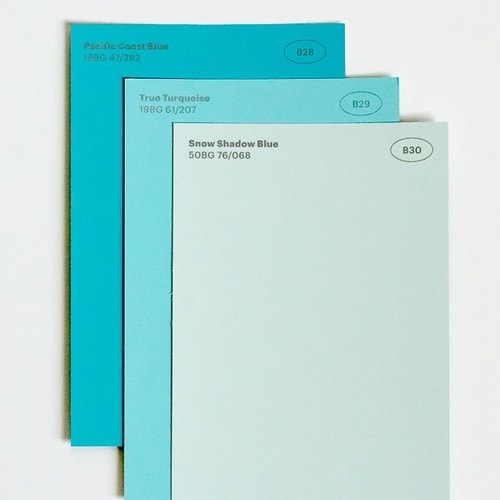
Make a lot of different combinations! Have fun with it!

When we picked our new colors we had sooooo many combinations that they took up a 4'x4' area! I suggest hanging them up together, in groups and looking at them for a week. A cork board or magnet board is perfect for this. Amazon has a big 2'x3' magnet board that is also dry erase for $24:
Be sure to grab magnets that don't distract from your color combo. You can even score magnets that are also dry erase so you can label your color combos (25pc 1"x3" magnets for under $15) :
In just a couple days you'll start noticing that you like some combinations much more than others. Take down the combos that you decide you dislike. It may take you a month to come to a final decision but this is a VERY important decision so don't rush it! You want to be super happy with the end result. Putting in the time and work is 100% worth it!
NEXT you want to find out what the colors you have chosen are on the Hex Code Chart. You will need to get the exact Hex Color so you can EXACTLY match the colors you picked to the internet color. It may sound hard but it's so easy! Here's how you do it:
Go to https://www.w3schools.com/colors/colors_picker.asp
On the left, CLICK on the color wheel color that closest matches the color you have in your hand:
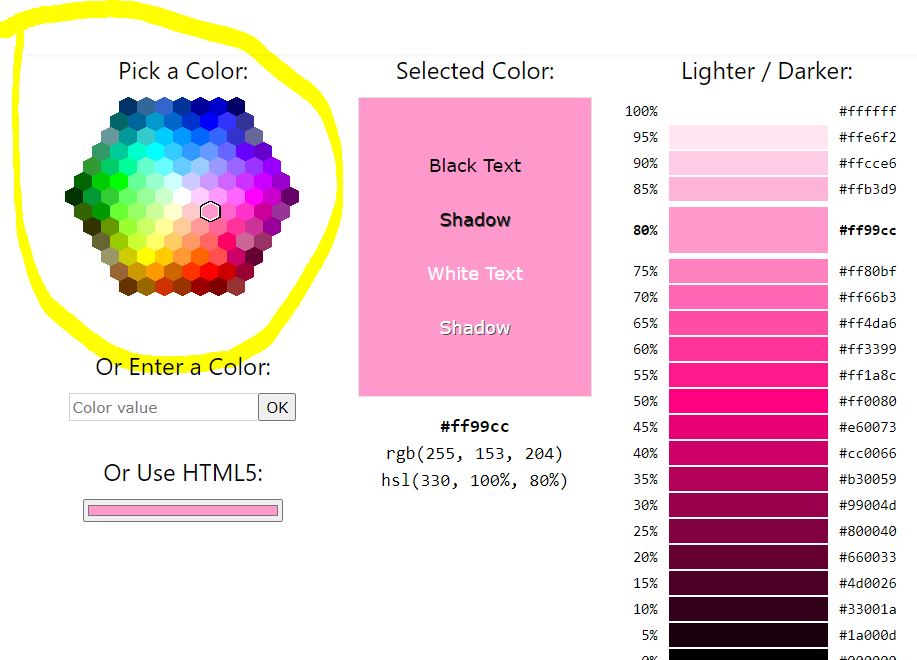
Next, on the right side you will see shades that are lighter and darker. Pick the one that matches your color. You should be able to find a perfect match:

Finally, you will see the Hex Color Code for your color:
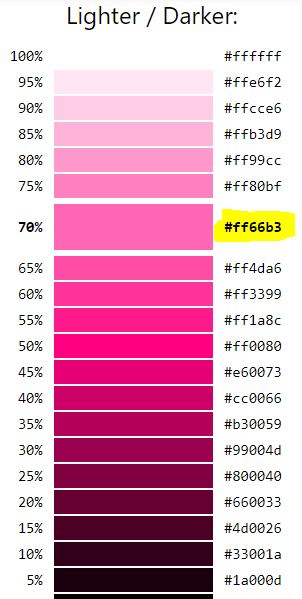
So, this specific shade of pink is color #FF66B3. IMMEDIATELY write this color code down and also write it on the sample, if possible. You never want to forget which color code this shade is. Maybe you're wondering "Why do I even need to do this?" Well, first of all, every computer has a different screen setting (brightness, contrast, resolution, etc), so it is important to make sure all of your marketing materials, logo, branding, etc is the identical shade of pink. If you're just guessing every time you'll end up with a rainbow of pink shades that don't match. However when you know the hex code you can guarantee that 100% of the time you will be using #FF66B3. Additionally, you will be able to type this code right into the Logo Generator (which we will discuss in a moment) and it will bring up this exact shade. #FF66B3 is the one and only code assigned to this shade of pink, so it doesn't matter what site you use, you will always be able to get this color with this code.
So, now you can see why it's super important to log this info. Hopefully you have taken my advice in prior posts and picked up a nice notebook to take notes in. If you haven't, here's one under $5:
Once you have chosen your colors, whip up a free logo! Check out our How to Make a Professional Logo for Free (or Super Cheap) EASY METHOD
When you're completely done picking your color scheme, getting your Hex codes and have completed your logo, tape the color samples you ended up going with inside your notebook so you have them for future use.
Recent Posts
-
WhatNot LIVE AUCTIONS LIQUIDATION EVENT! October 15th - Nov 12th!
We are doing a MASSIVE liquidation auction event on WhatNot! Every TUESDAY from October 15th thr …2nd Oct 2024 -
MASSIVE NEWS! 4 HUGE UPDATES Coming to Big Brand Wholesale.com!
We have TONS of exciting news! Check out our Facebook video from July 12th 2024 (below) then keep r …22nd Jul 2024 -
3 COMPANIES PRETENDING TO BE BigBrandWholesale.com! DO NOT ORDER THROUGH IMPOSTERS!
IMPOSTERS! BE CAREFUL!! DON’T BE FOOLED! We now have at least 3 different people PRETENDING to …23rd Dec 2023