How to Create an AWESOME Company Logo - Fast and CHEAP!

Back in 2005 when I had to make my first logo, I literally opened Microsoft Paint. Back then there weren't many options and if you wanted to hire a logo designer you were going to spend no less than $1,000 for a decent logo. Fast forward to now - If you need to create a logo in 2020 you are SO LUCKY! You can make a totally awesome logo in a couple hours.... technically, you can bang one out in minutes, but it would be a lot nicer if you really put thought and time into it. Regardless, here's what you do:
1. First, google search "Logo Generator".
2. You'll get typical, endless results. Keep in mind that 99% of logo generators are FREE... but FREE means that you only pay if you like what you made. However, the logo is well worth paying for. It's usually like $10 - $75 depending what you want. Most logo generators allow you to choose how many file formats you want to download, color options, yada yada. The more options you pick the more it will cost. Personally, I would advise you to pay the $75 and download all of the options because your logo needs to be able to be used on invoices, instagram, clothing, etc. Each of these options for promotion have totally different logo SIZE and FILE type needs. HOWEVER..... *drumroll*.... there IS a way to cheat the system if you are seriously in a major pinch and just need to get through today....
3. Let me first say, I NEVER encourage anyone to hack any form of content anyone else made. Our product images are stolen all the time and it sucks. BUT, I also understand how hard it is to start a business when you're broke (that was me in 2005!). So here's how you can get the logo free in the event of a total emergancy. NOTE: This will NOT be a logo you can use to print apparel or make banners, decals, etc. Getting a logo free in this manner will ONLY work for tiny things, like invoices, a Facebook post, etc.
STEP 1: Make your logo
STEP 2: If you are using a PC, go to the Windows icon in the lower left:
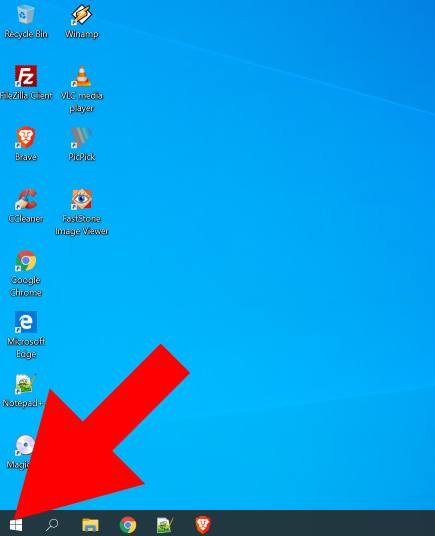
STEP 3: Type "Snip"
STEP 4: Click "Snipping Tool"
STEP 5: Go back to the page with the Logo.
STEP 6: Activate Snipping Tool
STEP 7: Crop Around the Logo
STEP 6: Save
Done! STILL CONFUSED? Here's a fantastic video this YouTube guy made. Trust me, its VERY easy.
SUMMARY: IF you can afford to buy the logo, you absolutely, positively should because you seriously WILL need a PDF, vector, jpg/png format plus its super nice to have a vertical version as well as a horizontal in addition to a couple different color variations. We have 4 different versions of our logo that we use all the time. So, IF you can't afford to buy the actual logo today, make sure you save the information to your Bookmarks / Desktop so as soon as you make a couple sales you can go back and purchase it from the same company
Recent Posts
-
WhatNot LIVE AUCTIONS LIQUIDATION EVENT! October 15th - Nov 12th!
We are doing a MASSIVE liquidation auction event on WhatNot! Every TUESDAY from October 15th thr …2nd Oct 2024 -
MASSIVE NEWS! 4 HUGE UPDATES Coming to Big Brand Wholesale.com!
We have TONS of exciting news! Check out our Facebook video from July 12th 2024 (below) then keep r …22nd Jul 2024 -
3 COMPANIES PRETENDING TO BE BigBrandWholesale.com! DO NOT ORDER THROUGH IMPOSTERS!
IMPOSTERS! BE CAREFUL!! DON’T BE FOOLED! We now have at least 3 different people PRETENDING to …23rd Dec 2023




