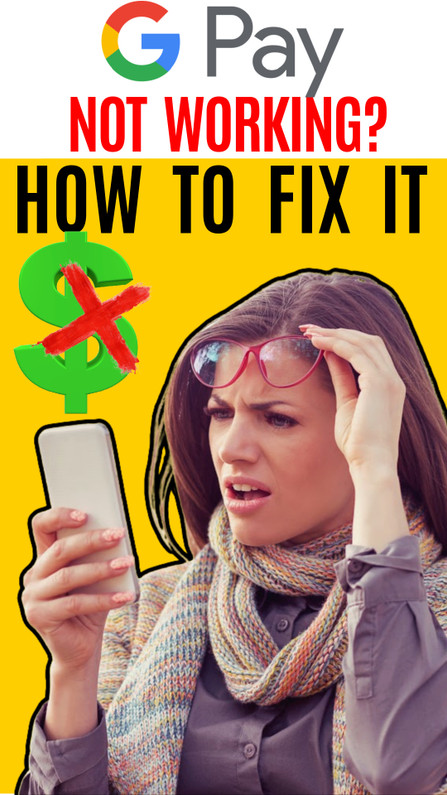Google Pay Not Working? Here's Why!
If you love Google Pay but are experiencing issues remitting payment through it, it is most likely because you are using the old, discontinued version of Google Pay. Here's how to resolve this issue:
As of June 15, 2021 Google announced that they stopped the Google Pay App. This means you can no longer use the old Google Pay App (GPay) to send or receive payments:
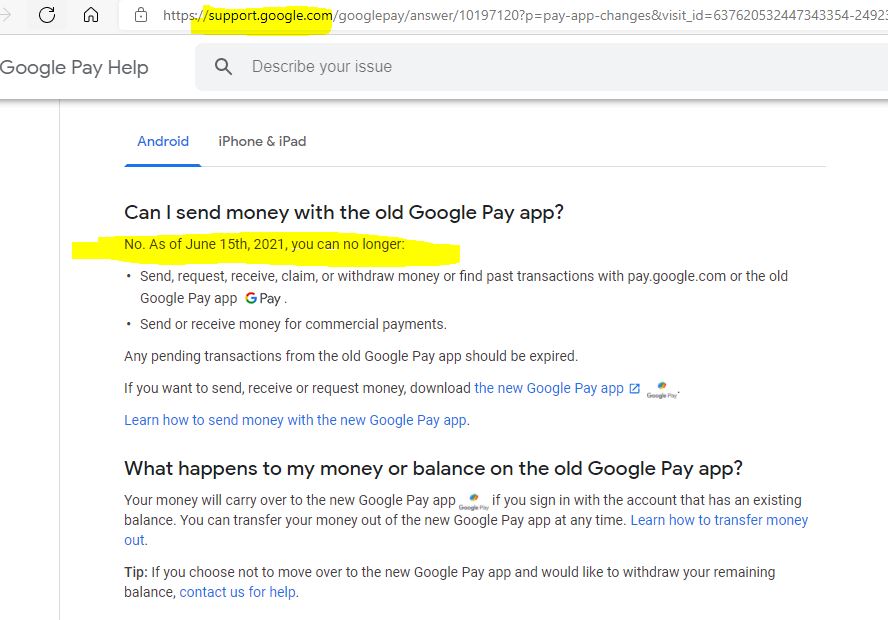
This also means you cannot use it to pay for your purchases on websites like BigBrandWholesale.com who offer Google Pay as a form of payment. To resolve this issue you need to delete / uninstall your current Google Pay app then install / set up the new Gpay here: https://pay.google.com/about/ Or you can click here for Apple devices or click here for Androids. Once you have deleted the old version and installed then set up the new Google Pay program you should have no problems paying through it.
If you are still having issues with Google Pay, here's their contact info:
Live Chat (you have to fill out the little form first then you will gain access to live chat)
Email(You still have to fill out the little form first)
Phone: 855-492-5538
Recent Posts
-
WhatNot LIVE AUCTIONS LIQUIDATION EVENT! October 15th - Nov 12th!
We are doing a MASSIVE liquidation auction event on WhatNot! Every TUESDAY from October 15th thr …2nd Oct 2024 -
MASSIVE NEWS! 4 HUGE UPDATES Coming to Big Brand Wholesale.com!
We have TONS of exciting news! Check out our Facebook video from July 12th 2024 (below) then keep r …22nd Jul 2024 -
3 COMPANIES PRETENDING TO BE BigBrandWholesale.com! DO NOT ORDER THROUGH IMPOSTERS!
IMPOSTERS! BE CAREFUL!! DON’T BE FOOLED! We now have at least 3 different people PRETENDING to …23rd Dec 2023