HAVING PROBLEMS PAYING?
Our site offers tons of different payment methods. Please select which payment method you are having problems with:
I can't get to the Payment Section!
"Not Enough in Stock" Error Message
Google Pay / Google Wallet / G-Pay
I can’t get to the Payment Section
SOLUTION: Click on the SHIPPING OPTION you want. If you do not CLICK a shipping option you cannot proceed to Payment:
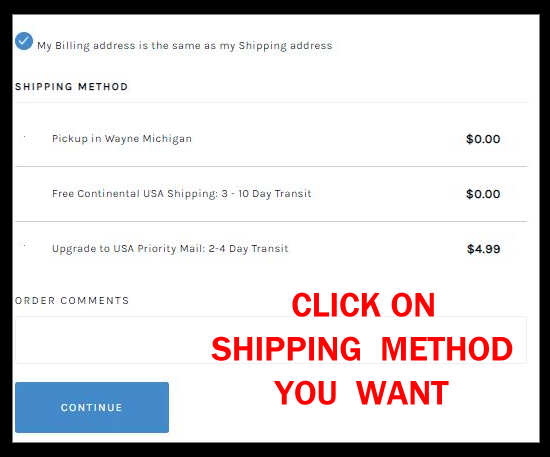
I did CLICK the Shipping option. I still cannot get to Payment
SOLUTION: Make sure everything is filled out. If you did not select your Country or did not provide your full Billing or Shipping address you will not be able to pay. If you still are having problems, please contact us so we can help you.
I Keep Getting an Error that Says "NOT ENOUGH IN STOCK"!
This error usually means the Lot is already IN your shopping cart and you are trying to add it again to Cart. Please click directly on Cart and see if it is already there. If it is not in your cart, it could have Sold Out. Please contact us and let us help you.
My Credit Card / Debit Card Won't Pay
Declined cards happen for 4 main reasons:
- Insufficient Funds on the Card. Login to your card account / bank and check available funds balance.
- The card company is blocking the payment. The solution is to simply call the number on the back of your card and ask why they are blocking it. They will then unblock it and your payment will go through. This happens all the time, especially if it is your first time ordering or if the order you are placing is for over $300. Many credit cards automatically block payments of $300 or more.
- The Billing Information you entered does not match the card used to pay. You can have the order shipped wherever you want, but make sure the BILLING information matches the card.
- You are using the wrong section to pay:
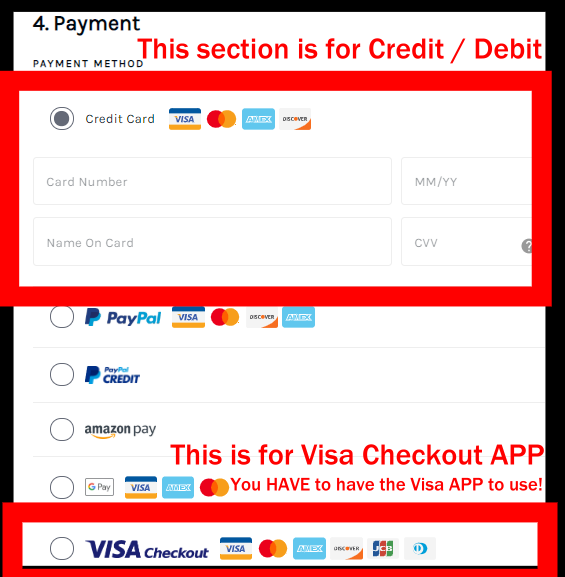
If you are trying to pay using a Visa Card, simply enter the card information into the "Credit Card" section. If you have the "Visa Checkout App" then you can pay using "Visa Checkout". If you want to signup for Visa Checkout so you can use the app, here is the Visa Checkout website.
First, make sure you are clicking PAY PAL, not PAY PAL CREDIT. Pay Pal CREDIT is for financing whereas Pay Pal is for traditional Pay Pal payments:
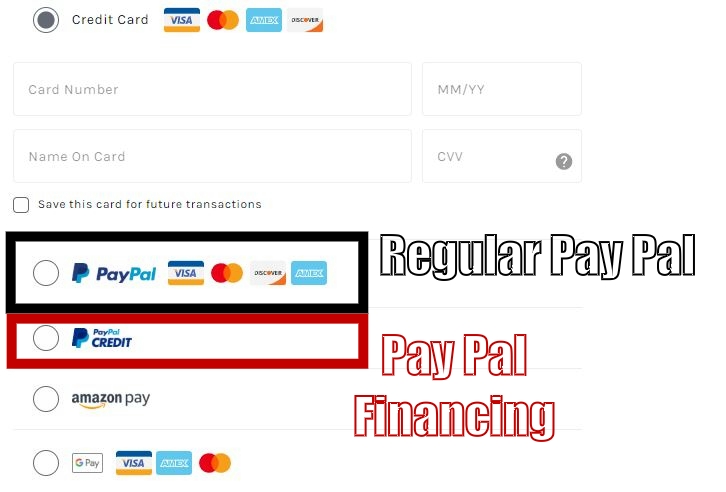
If you are selecting the correct Pay Pal option then the issue is likely with the pay pal account OR the card connected to your pay pal account. When you pay through Pay Pal the money goes from your credit card to Pay Pal then to BigBrandWholesale, like this:

SOLUTION: This means the issue is either with the credit card OR with Pay Pal, so you have to investigate both. Possible reasons to consider:
- IT IS VERY COMMON FOR THE CARD COMPANY TO BLOCK PAYMENTS IF THE AMOUNT IS $300 OR MORE. All you have to do is fix this problem is call the number on the back of the card and ask them to unblock it. It's very simple. After it is unblocked you can retry your payment and you should have no issues.
- Card connected to Pay Pal is expired
- Card connected to Pay Pal has insufficient funds
- Card connected to Pay Pal is being declined by your bank for other reasons
- Pay Pal has an error of some kind (For example, someone could have tried hacking your Pay Pal so it is currently locked or, if you have not verified your Pay Pal account you may have a spending limit until you verify.)
HOW TO RESOLVE: First, login to PayPal.com and check your account / account balance. See if you have any "alerts" in your account. If you have $0 balance, check the card connected to PayPal by Logging in to the bank account associated with the card connected to Pay Pal. Check funds availability. If everything looks fine first contact your card company that is on your Pay Pal account. Simply call the phone number on the back of the card. The card company will be able to see the decline and they should be able to tell you why. If there are no issues then contact Pay Pal.
HOW TO RESOLVE: Pay Pal CREDIT is for Financing. You have to set up Pay Pal financing to be able to use Pay Pal Credit:
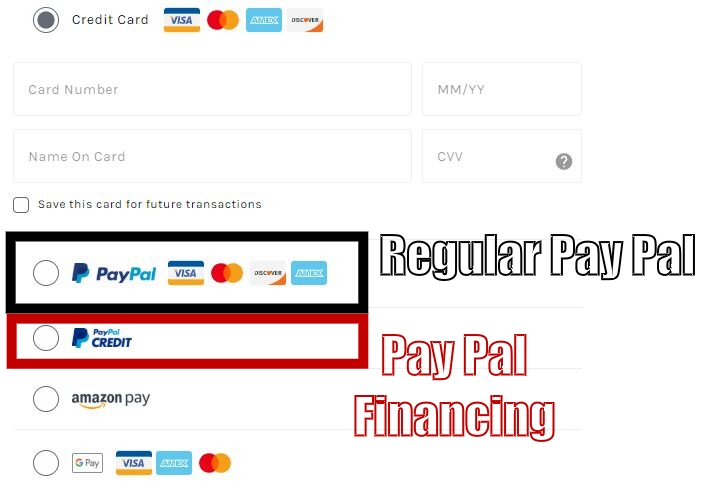
If you are trying to pay through Pay Pal, please click the Pay Pal option that is shown above with the BLACK box around it.
If you are having issues paying with PayPal Financing / "Pay Pal Credt", please contact Pay Pal directly.
GOOGLE WALLET / GOOGLE PAY NOT WORKING
Google Pay / Google Wallet / "G Pay" is like Pay Pal, Amazon Pay or Apple Pay. You will not be able to use Google Pay if you do not have a Google Pay account. If you are simply trying to pay using a credit or debit card, pay here:
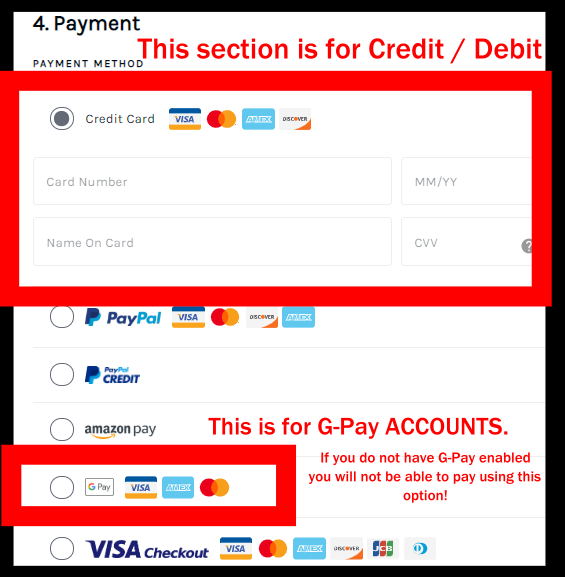
If you want Google Wallet (I think the official new name is "G Pay"), here is their site.
When you pay using G-Pay, the funds go from your credit card to Google Pay then to us, like this:

This means you have to investigate where the error is happening because it could be with Google Pay or it could be with the credit card. First, login to your Google Pay account and see if there are any issues with your account. Check any "messages" sections to see if you have an alert of any kind. If there are no issues then the problem is with the credit card you have linked to Google Pay. IT IS VERY COMMON FOR THE CARD COMPANY TO BLOCK PAYMENTS IF THE AMOUNT IS $300 OR MORE. All you have to do is fix this problem is call the number on the back of the card and ask them to unblock it. It's very simple. After it is unblocked you can retry your payment and you should have no issues. You will have to contact the card company to ask why the payment is not being processed. Simply call the number on the back of your credit card and ask why they are blocking the payment. Once the issue is resolved you should be able to pay with no problem.
You will have to have an Amazon account to set up Amazon Pay (here's how to set up Amazon Pay). If you do have Amazon Pay set up and it is not working you have to figure out why.
When you make a payment using Amazon Pay, the money goes from your credit card to Amazon Pay then to us, like this:

So the issue could be with your Amazon Pay account OR with the credit card connected to your Amazon Pay, therefore you need to investigate both. First, login to your Amazon Pay account. See if you have any alerts. Check to make sure you have a valid card connected to Amazon Pay; make sure it is not an expired card. If everything looks fine then login to your bank / credit card account. IT IS COMMON FOR A CREDIT CARD TO BLOCK A PAYMENT OF $300 OR MORE. All you have to do to fix this issue is call the number on the back of your card. Other reasons it could be blocked include insufficient funds / overdraft, suspicious activity or expired card.
When you pay using Apple Pay, the money goes from your credit card to Apple Pay then to us, like this:

So the issue could be with your Apple Pay account OR with the credit card connected to your Apple Pay, therefore you need to investigate both. First, login to your Apple Pay account. See if you have any alerts. Check to make sure you have a valid card connected to Apple Pay; make sure it is not an expired card. If everything looks fine then login to your bank / credit card account. IT IS COMMON FOR A CREDIT CARD TO BLOCK A PAYMENT OF $300 OR MORE. All you have to do to fix this issue is call the number on the back of your card. Other reasons it could be blocked include insufficient funds / overdraft, suspicious activity or expired card. As soon as you call the number on the back of the card they will unblock the payment and you can retry to pay and it should work fine for you.
